If you manage large datasets and challenging analytics, ClickHouse DB is an advanced solution offering swift and scalable insights thanks to its column-oriented database.
This article peels back the layers of ClickHouse’s robust data warehousing and real-time analytics capabilities, examining its seamless SQL compatibility, efficient columnar storage, data compression, and flexible distributed architecture. Get ready for an unembellished tour of how ClickHouse DB Data Warehouse Analytics delivers speed and scale in data analytics—sans the fluff, sales pitches, or information overload. This is a deep dive into ClickHouse analytics, providing a comprehensive understanding of its architecture, features, and use cases.
Introduction to ClickHouse
ClickHouse is a powerful, open-source, column-oriented database management system purpose-built for online analytical processing (OLAP) workloads. Designed to deliver real time analytics, ClickHouse enables users to analyze data instantly and gain actionable insights with minimal delay. Its architecture is optimized for low latency analytical queries, making it possible to process vast amounts of data and return results in seconds—even when working with large datasets.
At the core of ClickHouse’s exceptional performance is its columnar storage format. Unlike traditional row-based databases, ClickHouse stores data in columns, allowing the system to read only the necessary columns required for a given analytical query. This approach significantly reduces disk I/O and accelerates query execution, especially for complex analytical workloads. As a result, users can run analytical queries on petabyte-scale data and receive results with remarkable speed.
ClickHouse is well suited for scenarios where real time insights are critical, such as monitoring, reporting, and interactive data exploration. Its optimized processing engine ensures consistent performance across a wide range of analytical workloads, making it a preferred choice for organizations that need to analyze data at scale. Whether you are processing raw data, building dashboards, or supporting real time applications, ClickHouse’s column oriented design and advanced data processing capabilities make it a standout database for OLAP workloads.
Key Takeaways
The key features of ClickHouse include rapid analytical queries, high insert rates, a SQL-like dialect, columnar storage, the MergeTree engine, and a distributed architecture, making it a powerful columnar database system optimized for OLAP workloads and large-scale data processing.
Real-time data ingestion and SQL compatibility are two of ClickHouse’s standout features, allowing users to efficiently manage real-time analytics and utilize familiar SQL-based query language for flexible, high-performance analytics.
ClickHouse can be more cost-effective and significantly faster in query execution than competitors like Snowflake and Amazon Redshift and integrates smoothly with BI tools like Tableau and Power BI, enhancing data visualization and analysis.
Exploring ClickHouse Database: A High-Performance Data Warehouse Solution

Understanding what differentiates ClickHouse as we delve into it is crucial. Renowned for its swift analytical queries, high insert rates, and SQL-like dialect, ClickHouse is a leader among column-oriented databases. Imagine processing over two gigabytes per second for a single database query, the kind of high-performance analytics ClickHouse delivers. This database engine leverages a vectorized execution engine and vectorized query execution to process data in batches, significantly improving analytical query performance by executing multiple operations in parallel and optimizing data processing pipelines.
ClickHouse’s columnar storage approach stands out as one of its key strengths. This strategy offers highly efficient data compression and storage formats, resulting in substantial cost savings on hardware and operations. Moreover, ClickHouse’s distributed architecture enables horizontal scaling, making it suitable for data lakes and other large-scale data storage solutions.
ClickHouse matches proprietary databases like Sybase IQ, Vertica, and Snowflake regarding performance, maturity, and scalability.
Columnar Storage
Columnar storage in ClickHouse offers several advantages for analytical tasks:
Values of the same data type are organized together, allowing for effective compression and minimized I/O operations.
The MergeTree engine family, designed for high-load tasks, enables rapid data insertion and background data processing.
Background data processing includes data replication and partitioning.
These features make ClickHouse well-suited for analytical tasks.
This engine family offers the following features:
Indexing and partitioning support
Ability to process data at a remarkable speed
Facilitates the creation of materialized views for storing aggregated data
These features significantly enhance performance for various query types, including point queries. Materialized views enhance query performance by decreasing the volume of data that needs processing during queries through storing aggregated data.
Distributed Architecture
ClickHouse’s distributed architecture is another of its defining features. The distributed architecture ClickHouse employs enables it to efficiently handle petabyte-scale datasets across multiple servers. It facilitates:
Horizontal scaling across multiple nodes
Effective management of extensive datasets and demanding workloads
Suitability for ad hoc queries and other complex analytical tasks.
The primary elements of this architecture are:
A true column-oriented DBMS
A centralized distributed key-value system for storing metadata
A server responsible for data storage, executing queries, and handling data replication across nodes in a cluster
This design enables horizontal scaling, allowing data to be distributed across multiple servers and effectively managing huge datasets. This feature makes ClickHouse suitable for OLAP workloads.
Boost Your Analytics with ClickHouse Features
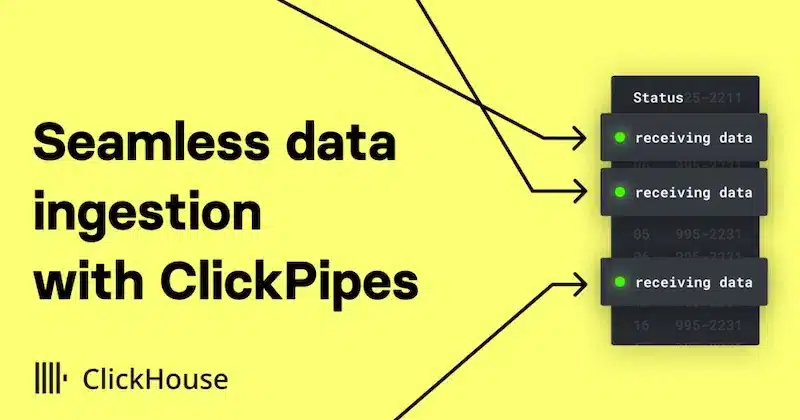
ClickHouse is not just a high-performance data warehouse solution; its power extends beyond that. It’s packed with features that take your analytics to the next level. Consider, for instance, the feature of real-time data ingestion.
ClickHouse facilitates this through features such as ClickPipes, enabling users to connect with remote Kafka brokers and efficiently ingest data into the ClickHouse cluster. ClickHouse is optimized for handling streaming data from various sources, enabling low-latency analytics and immediate access to fresh information.
The benefits of real-time data ingestion are manifold, from promptly addressing operational issues to facilitating live data visualization, expedited decision-making, and improved customer relations, making it a valuable tool for data science applications. ClickHouse excels at processing data efficiently in batches, which is crucial for delivering real-time insights.
ClickHouse’s architecture, including columnar storage, data compression, and distributed processing, delivers exceptional query speed for analytical workloads, allowing users to gain insights faster.
SQL compatibility also stands out as another noteworthy feature. ClickHouse supports a declarative query language based on SQL that closely aligns with the ANSI SQL standard, encompassing features such as:
GROUP BY
ORDER BY
subqueries
JOIN clause
IN operator
window functions
scalar subqueries
This compatibility enhances web analytics by offering query flexibility, extensive aggregation and analytical functions support, and a user-friendly SQL dialect optimized for common analytical use cases.
Real-Time Data Ingestion
ClickHouse features efficient mechanisms for loading data, enabling real-time data ingestion and offering straightforward yet powerful tools for exploring data in real-time. It employs an alternative high-throughput method for ingesting data, enabling efficient real-time analytics and data streaming. ClickHouse can also integrate with Apache Kafka for high-volume, low-latency streaming data ingestion, making it a popular choice for event-driven architectures. Data ingested from streaming sources such as Apache Kafka is efficiently processed in real time, allowing for immediate analysis and timely insights.
What implications does this have for you? ClickHouse can handle hundreds to thousands of queries per second on a single server, with a suggested initial maximum of 100 queries per second. Through parallel loading and processing, this throughput can be further enhanced.
ClickHouse’s suitability for streaming and time-series data processing is attributed to:
Its column-based storage
Asynchronous multi-master replication
Distributed query processing
Powerful time-series data tools
Optimized compression techniques
SQL Compatibility
SQL compatibility also distinguishes ClickHouse. It utilizes a SQL dialect rooted in the ANSI SQL standard, making it familiar and easy for SQL-savvy analysts and developers. This compatibility offers comprehensive support for SQL queries, flexible data type support, and integration capabilities with various data sources. Plus, its parallel and distributed processing capabilities enable efficient handling of large datasets, enhancing query performance.
ClickHouse provides support for various SQL functionalities, including:
GROUP BY
ORDER BY
Subqueries in FROM
JOIN clause
IN operator
Window functions
Scalar subqueries
User-defined functions
Users can also write queries manually in ClickHouse to explore ingested data, create visual reports, or generate API endpoints for integration with other applications. This enables the execution of most common SQL operations within its environment, adding to its appeal for developers and analysts alike.
Comparing ClickHouse to Other Data Warehouses
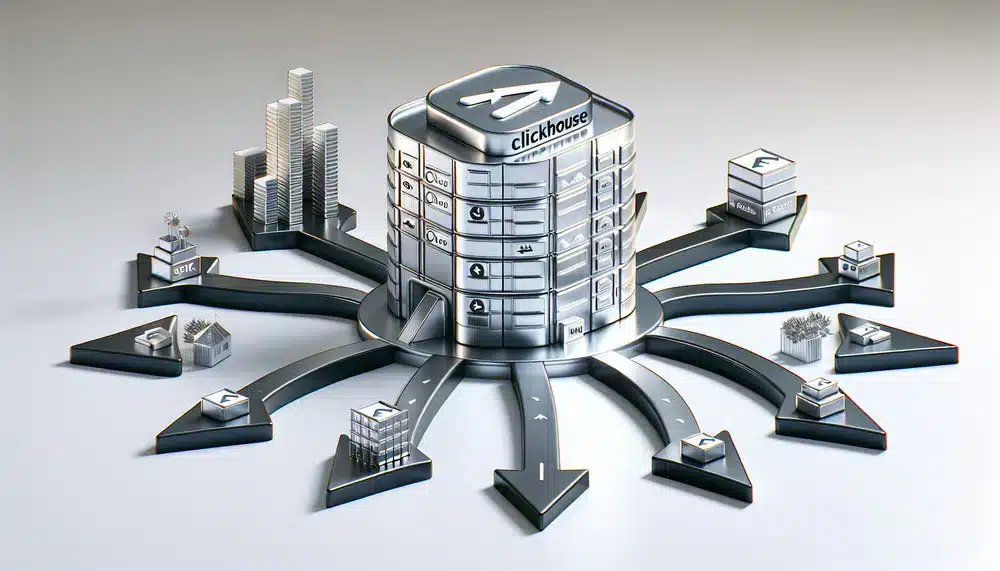
A comparison with popular data warehouse solutions like Snowflake and Amazon Redshift can help highlight the prowess of ClickHouse. Regarding performance, ClickHouse demonstrates comparable performance and scalability to Amazon Redshift and notably surpasses Snowflake in query performance, being more than twice faster. However, Clickhouse still has difficulties dealing with multiple joins, as seen in this benchmark.
In terms of cost-effectiveness, ClickHouse stands out as well. It can be up to 5 times more cost-effective than Snowflake in production, and customers have reported cost reductions of up to 75% when transitioning from Redshift to ClickHouse. But that’s not all.
Both ClickHouse and Snowflake demonstrate impressive scalability, managing trillions of rows and petabytes of data. ClickHouse’s efficient compression leverages column orientation, aggressive compression, and indexing, while Snowflake offers a scalable cloud-based platform.
ClickHouse vs. Snowflake
When comparing ClickHouse and Snowflake, a few highlights stand out. ClickHouse offers querying speeds that are more than two times faster than Snowflake, and its close-metal optimizations allow for significantly speedier return of aggregate values, leading to improved data compression.
Both ClickHouse and Snowflake demonstrate effective scalability for OLAP workloads. ClickHouse offers cost-effective scalability, while Snowflake excels in scalability for data volumes and query concurrency.
However, regarding cost-effectiveness, ClickHouse Cloud is generally 3-5 times more cost-effective than Snowflake in production environments, providing a notable economic benefit and faster querying capabilities.
ClickHouse vs. Amazon Redshift
Now, let’s shift our focus to comparing ClickHouse and Amazon Redshift. ClickHouse generally performs better, achieving 2-5 times faster query execution than Amazon Redshift across most queries.
Regarding scalability, ClickHouse offers horizontal scaling by adding more nodes, while Amazon Redshift scales throughput to accommodate higher numbers of concurrent queries. The primary difference is that ClickHouse is designed for high-performance analytical queries, leveraging its columnar storage format, whereas Redshift specializes in intricate data warehousing operations reporting.
Integrating ClickHouse with Business Intelligence Tools

In addition to its standalone analytical capabilities, ClickHouse can connect to popular BI tools such as Tableau and Power BI. This integration transforms ClickHouse data into fast charts and dashboards, facilitating the sharing insights within a team or with external stakeholders. Moreover, it allows users to export data for further analysis and reporting.
To establish a connection between Tableau and ClickHouse, it is recommended to use the generic ODBC/JDBC ClickHouse driver and follow the connection instructions outlined in the Tableau documentation.
On the other hand, to integrate Power BI with ClickHouse, you would start by:
Opening Power BI Desktop
Selecting ‘Get Data’
Opting for ‘Other’ -> ‘ODBC’
Choosing the ClickHouse data source
If credentials were already specified during data source creation, proceed to connect to initiate data retrieval.
Connecting to Tableau
Connecting ClickHouse and Tableau can open up many data visualization opportunities. The requirements for this integration include installing the ClickHouse ODBC driver and downloading/installing a particular JDBC driver for Tableau.
The generic ODBC/JDBC ClickHouse driver can establish this connection. Alternatively, for a more seamless connection, you can opt for the Altinity connector by choosing ClickHouse by Altinity Inc. in Tableau Desktop, providing the required connection details, and initiating the connection process.
The integration of Tableau with ClickHouse offers:
A user-friendly interface for data analytics
Simplified data cleansing, organization, and presentation
The creation of interactive dashboards with straightforward formulas
Expanded reporting and analytic functionalities for Tableau without requiring intricate data blending.
Power BI Integration
As with Tableau, integrating ClickHouse with Power BI is seamless. ClickHouse can be combined with Power BI using the ODBC driver or the ClickHouse Native connector. A connector on GitHub also enables data retrieval from ClickHouse directly into Power BI.
The integration of ClickHouse with Power BI enables the loading of data from ClickHouse Cloud or on-premise deployment into Power BI, facilitating the creation of interactive visuals from various chart types for comprehensive analysis. Power BI’s advanced visualization tools and ClickHouse’s robust data processing capabilities make for a powerful duo. The integration process may present challenges, including the need for extensive manual interaction and limited support for joined table functionalities in Power BI. However, the benefits outweigh these challenges, making this integration a must-try for any data-driven organization.
Dashboards and Visualization
ClickHouse excels at powering dashboards and visualizations, enabling users to analyze data and uncover trends with instant insights. Thanks to its ability to process data in real time, ClickHouse supports the creation of interactive and dynamic dashboards that automatically update as new data is ingested. This real time capability is especially valuable for monitoring systems, e-commerce analytics, and any use case where up-to-the-minute information is essential.
Users can write complex queries in ClickHouse to aggregate, filter, and transform data, then visualize the results in a variety of formats. The ClickHouse community offers a rich ecosystem of tools and integrations for creating dashboards and visualizations, including support for popular data visualization libraries and frameworks. Whether you are building custom dashboards or integrating with existing analytics platforms, ClickHouse provides the flexibility and performance needed to create compelling visual representations of your data.
With ClickHouse, creating dashboards is not just about displaying static reports—it’s about enabling users to interact with data, drill down into details, and respond to new data as it arrives. This empowers organizations to make data-driven decisions faster and more effectively, leveraging the full power of real time analytics and complex queries to stay ahead in today’s data-driven world.
Enhancing Security and Compliance in ClickHouse
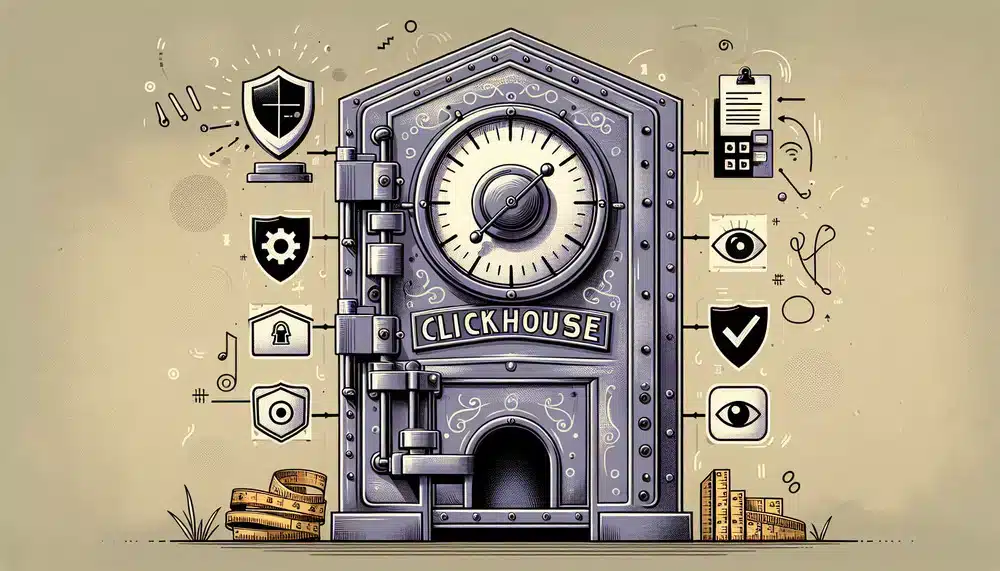
In today’s data-driven world, security and compliance are paramount, a fact well understood by ClickHouse. It supports various encryption modes for data encryption, such as transparent data encryption (TDE) with Linux dm-crypt or LUKS.
ClickHouse’s encryption capabilities facilitate both the encryption and decryption of data. In ClickHouse Cloud, the data encryption key is safeguarded through encryption using a KMS key provided by the customer. Data is automatically encrypted upon insertion into a table before being stored on disk. One can incorporate auditing and log capture in ClickHouse to improve data security and compliance.
In ClickHouse Cloud, the Activity tab can monitor modifications made to the ClickHouse Cloud organization.
Data Encryption
ClickHouse employs the AES (Advanced Encryption Standard) algorithm for data encryption. ClickHouse’s encryption capabilities facilitate both the encryption and decryption of data. In ClickHouse Cloud, the data encryption key is safeguarded through encryption using a KMS key provided by the customer.
Encrypting data at rest can be quickly done by following a few steps outlined in the ClickHouse guide. ClickHouse ensures comprehensive data protection by employing SSL encryption for client-server communication and data-at-rest encryption for securing data stored on disks. These measures provide robust data security during transmission and while stored.
Auditing and Monitoring
Auditing and monitoring in any data warehouse solution are vital in maintaining data security and compliance. ClickHouse provides auditing and monitoring capabilities, including monitoring audit logs for security threat detection and compliance issues, as well as built-in tools for self-state monitoring through server logs.
The types of user activity that can be monitored in ClickHouse encompass:
Tracking of running queries
User information
Resource usage
Organizational activity within ClickHouse Cloud
Configuring auditing in ClickHouse involves implementing auditing and log capture to improve performance and enhance data security and compliance.
Deploying ClickHouse: Cloud vs On-Premises
ClickHouse can be deployed in the cloud or on-premises, each offering benefits and considerations. AWS, Azure, and Google Cloud are among the leading cloud platforms that support ClickHouse, offering users a uniform pricing approach that does not incur charges for individual data processing.
Clickhouse Managed Service
Clickhouse.com offers a Clickhouse Managed solution that provides a comprehensive range of features and capabilities designed to streamline your data management and analytics. It provides a robust platform that can easily handle large-scale data sets, delivering swift insights and analytics in real time.
This service is built on the advanced technology of ClickHouse DB, a column-oriented database known for its speed and scalability. With Clickhouse Managed Service, you can leverage the power of this technology without the need for in-depth technical expertise or extensive resource allocation.
Aiven.io also offers a Clickhouse-hosted solution. You can enjoy the benefits of ClickHouse without needing in-depth technical expertise or extensive resource allocation.
If you need more information about Aiven for Clickhouse vs. Clickhouse managed solution, you can read our comparison here.
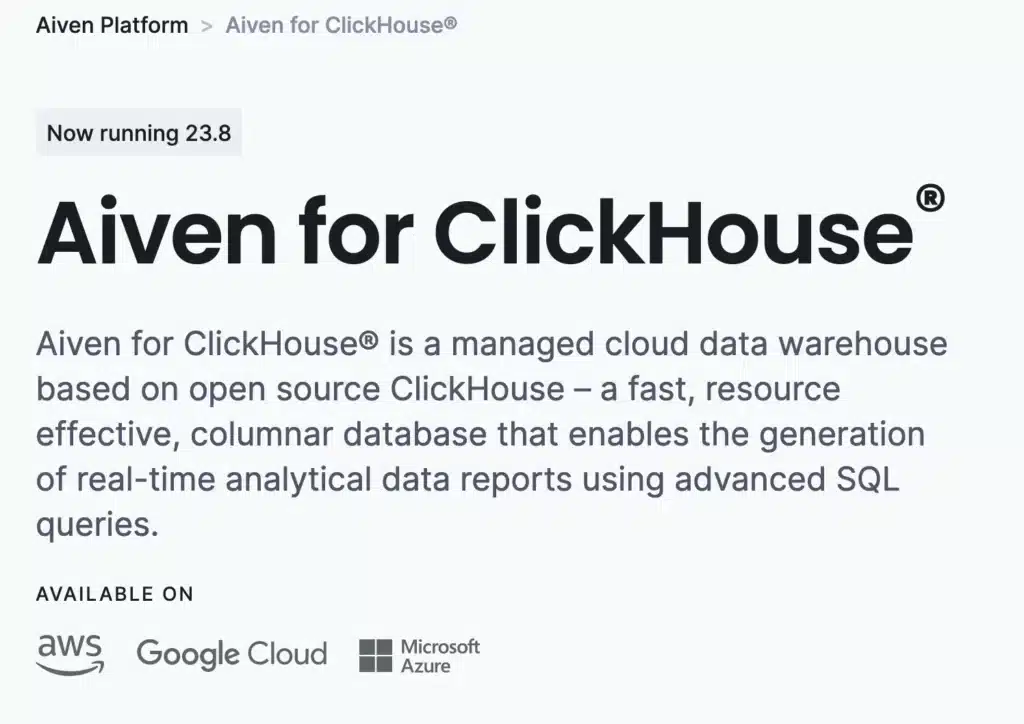
On the other hand, deploying ClickHouse on-premises has its considerations. The technical requirements involve a minimum of 2.5 GB of disk space for the installation and a recommended 32 GB or more of RAM for optimal performance.
Cloud Deployment Benefits
Deploying ClickHouse in the cloud offers several benefits, including:
Enhanced scalability by simplifying resource expansion
Leveraging object storage for scalable and cost-effective data storage
Providing a turnkey deployment with separate storage.
Cloud deployment offers several advantages, including:
Cost-effectiveness due to the ability to separate storage and compute
Control over CPU and memory allocation
Efficient solutions for logging stores
Maintaining control over cloud infrastructure while leveraging managed deployment and management services.
Deploying ClickHouse in the cloud offers several benefits, including:
Significant simplification of operational overhead
Cost reduction
A turnkey solution for deploying ClickHouse with storage separation, easing management.
On-Premises Deployment Considerations
Though on-premises deployment of ClickHouse can provide greater environment control, it carries its considerations. The recommended hardware specifications for on-premises deployment of ClickHouse include:
Minimum of 32 GB of RAM
At least 2.5 GB of disk space for installation
4-core CPU with support for SSE4.2
16 GB RAM
1 TB HDD
The maintenance process for ClickHouse on-premises deployment involves implementing the performance scaling governor and ensuring automatic installation of software updates.
To get the most out of your on-premises deployment, the following performance optimizations are recommended:
Select appropriate hardware
Employ dedicated servers for ClickHouse and ZooKeeper/Keeper
Leverage materialized views and specialized optimizations for aggregate computations
Adjust thread performance to accommodate high concurrency and large data volumes
These optimizations will help ensure optimal performance for your deployment by efficiently utilizing system resources.
Summary
As we’ve explored, ClickHouse is a powerful, high-performance data warehouse solution that excels in real-time analytics, SQL compatibility, and scalability. Its columnar storage and distributed architecture make it an exceptional tool for managing big data and conducting real-time analytics. With its ability to integrate seamlessly with popular business intelligence tools like Tableau and Power BI, ClickHouse takes your analytics capabilities to new heights.
ClickHouse offers flexibility, cost-effectiveness, and robust security features, whether you’re considering a cloud or on-premises deployment. With its impressive performance, scalability, and cost-effectiveness compared to other data warehouse solutions, it’s clear that ClickHouse is a strong contender in the data warehouse landscape. Whether you’re a data scientist, an analyst, or a developer, ClickHouse could be the high-performance data warehouse solution you’ve been looking for.
Frequently Asked Questions
Can ClickHouse be used as a data warehouse?
Yes, ClickHouse can be used as a data warehouse due to its open-source nature, performance-matching proprietary databases, and its design for OLAP workloads. It is considered a popular choice for real-time analytical databases.
What database does ClickHouse use?
ClickHouse uses the unique database engine MergeTree to achieve ultimate performance and optimize query performance using standard hardware. It is a SQL-based, column-oriented DBMS known for its fast performance, fault tolerance, and high scalability.
How do I connect to Clickhouse?
To connect to ClickHouse, you can use its native client interface, which was installed along with ClickHouse. It’s a command-line interface that lets you interact with ClickHouse servers. You can connect to ClickHouse using third-party GUI tools like Tabix, DBeaver, or DataGrip.
Is ClickHouse an OLAP?
Yes, ClickHouse is an OLAP (Online Analytical Processing) database management system known for optimizing data compression, queries, and cache utilization, reducing the time required to access and analyze data.
What makes ClickHouse a high-performance data warehouse solution?
ClickHouse’s high performance stems from its columnar storage, distributed architecture, real-time data ingestion, and SQL compatibility, ensuring lightning-fast response times for analytical queries. Its robust features contribute to its outstanding performance.



