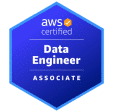Are you navigating the world of high-performance databases? ClickHouse is a powerful open-source columnar database tailored for data warehouses to help businesses power their real-time analytics. As the demand for Database-as-a-Service (DBaaS) offerings surges, a pressing question emerges: ClickHouse Cloud or Aiven ClickHouse? This article dives into both, comparing their features, performance, and pricing to guide your decision-making.
Table of Contents:
- The Origin of ClickHouse Database
- Deciphering ClickHouse for Big Data
- Key Attributes:
- Factors Behind ClickHouse’s Big Data Success
- The Drive Towards DaaS
- Assessing Managed ClickHouse Offerings
- Connecting To A Managed ClickHouse Service via ClickHouse GUI (Graphical User Interface)
- A Closer Look at ClickHouse Cloud
- User Interface & Setup
- Data Ingestion Capabilities
- Query Benchmarks & Insights
- Customer Support Overview
- Pricing Model
- Exploring Aiven ClickHouse Offerings
- User Interface & Setup
- Data Ingestion Mechanics
- Analysis of Query Outcomes
- Customer Support Dynamics
- Pricing Strategy
- Comparative Analysis: ClickHouse Cloud vs. Aiven ClickHouse
- Interface and User Experience
- Data Ingestion Comparative
- Query Benchmark Showdown
- Customer Support Face-off
- Price Point Analysis
- Final Thought: Navigating the ClickHouse DBaaS Landscape
The Origin of ClickHouse Database
Founded by the Russian titan, Yandex, ClickHouse DB emerged in 2016 to revolutionize query processing in big data. Yandex designed ClickHouse to lead in data storage and processing data efficiently, especially for intense OLAP tasks prevalent in web analytics and website analytics platforms.
Deciphering ClickHouse for Big Data
ClickHouse stands out as an open-source columnar DBMS, tailored for online analytical processing (OLAP) across large datasets. Predominantly active in the data analytics domain, it excels in processing data at unparalleled speeds, making data warehousing and real-time data analytics feasible for big data volumes.
Key Attributes
- Columnar Storage: Pivotal for rapid data compression and query processing, especially for SQL databases.
- Data Handling: While it is proficient with semi-structured data such as JSON, unstructured data remains a challenge.
- Query Processing: Built to endure heavy analytical tasks, it supports user-friendly SQL databases, offering low latency and high availability for real-time website analytics.
- Flexibility: Apart from processing data from SQL and JSON formats, it seamlessly integrates with inverted indexes and other data forms.
- Web Analytics: With high availability, swift data ingestion, and low latency, ClickHouse is often chosen for web analytics. This is mainly due to its prowess with large datasets and user interface catering to real-time decisions.
- Benchmarks Insight: Its primary key optimizations make single table queries swift, but the performance can be a tad slower with multiple tables.
- Applications: Big data analytics, finance, advertising, and telecom sectors leverage it for prompt and precise aggregation, often linked with inverted indexes.
Factors Behind ClickHouse’s Big Data Success
- Superior query processing for OLAP operations.
- Enhanced analytical query performance for data analytics.
- Efficient data compression, with a 10-100x advantage over peers.
- SQL Databases Familiarity: SQL enthusiasts will find ClickHouse’s user interface and syntax intuitively designed.
The Drive Towards DaaS
In the era of big data, the DaaS trend, especially with giants like Google Cloud, is evident. Users are inclined towards services that allow them to delve deep into data analytics without the hassles of routine server upkeep. Though, larger enterprises may still find in-house ClickHouse more economical.
Assessing Managed ClickHouse Offerings
Data analytics professionals often grapple with setting up and maintaining ClickHouse. While the open-source version demands intricate configurations, like setting primary keys and managing unstructured data, the managed solution on platforms like Google Cloud offers a simplified user interface, streamlining the process.
Connecting To A Managed ClickHouse Service via ClickHouse GUI (Graphical User Interface)
A database client GUI bridges the gap between complex database operations and user-friendly interactions, enabling even those with limited technical knowledge to execute queries, visualize data, and easily manage database structures. With ClickHouse GUI, users can harness the full potential of the database without diving deep into command-line operations, providing a seamless experience for database management and data exploration. Wondering what is the best Clickhouse client tool? Check out our article about Clickhouse best GUI.
A Closer Look at ClickHouse Cloud
ClickHouse Cloud Service is a cloud-based offering that allows users to leverage the robust capabilities of ClickHouse without the complexities of manual setup and maintenance. Designed for scalability and ease of use, this service provides a hassle-free environment for data analytics, eliminating the need for infrastructure management. Users can quickly deploy, scale, and manage their ClickHouse instances, making real-time data processing and analysis more accessible. With built-in optimizations, high availability, and a user-friendly interface, ClickHouse Cloud Service ensures businesses can focus on deriving insights from their data. At the same time, the service handles the backend intricacies.
Guide to Installing Managed ClickHouse Service
The streamlined installation of ClickHouse’s managed service is commendable, especially when juxtaposed against other distributed database tools. Here’s how to get started:
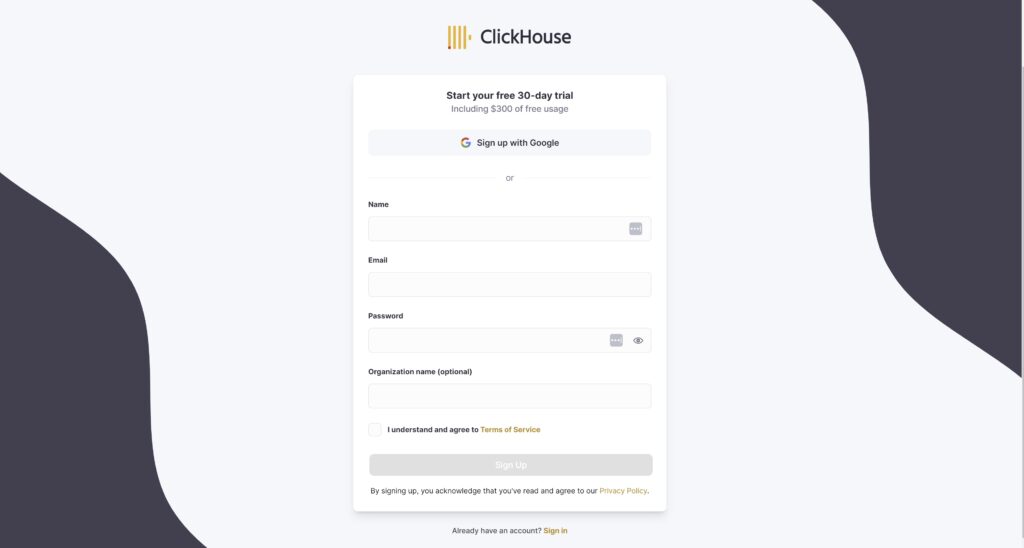
- Registration: Navigate to the ClickHouse Cloud website. Register and confirm your email.
- Service Creation: Post-verification, proceed to set up your ClickHouse Cloud Service. Here, you’d select your Cloud Provider (e.g., AWS), specify the region, and decide between development or production.
- Service Accessibility: Designate the cluster’s location and access points to shield from unwanted exposure. We’ll define specific locations for our demo, auto-detecting my IP for access. If more users or services need connection, their IPs can be added.
- Database User Setup: Safeguard the credentials for future reference while generating your database user.
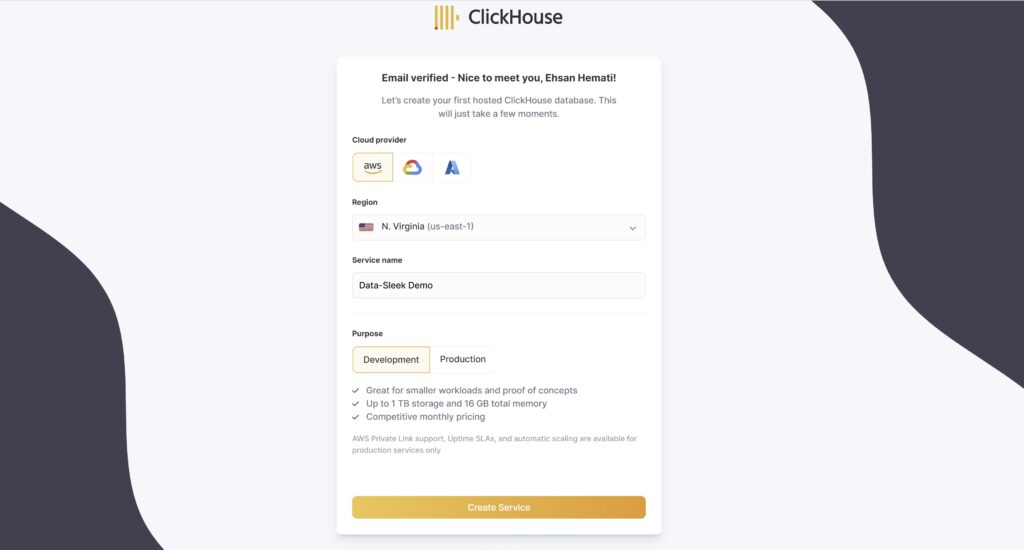
Post-setup, you’ll be ushered to a screen where you can commence data loading or explore the SQL Console. The user interface of ClickHouse Cloud remains sleek and intuitive.
ClickHouse Cloud Data Ingestion Capabilities
ClickHouse Cloud offers versatile options for data ingestion. As visualized in the provided images under the data loading segment, users can leverage Native clients, HTTPS, or directly upload files via the ClickHouse Cloud user interface.
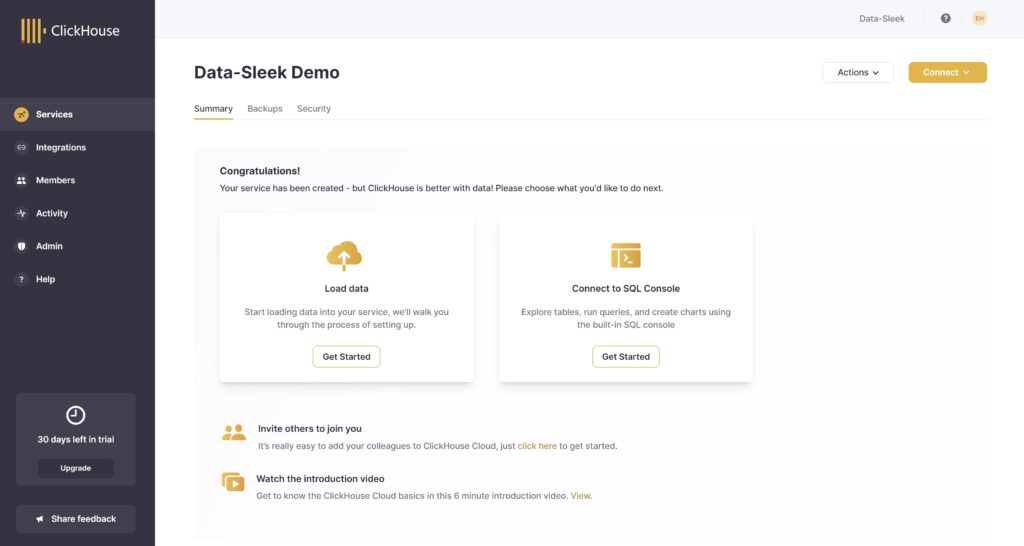
While ClickHouse supports numerous data-loading avenues, we opted for Amazon S3 for our evaluation. Our initial step was the creation of a new database, aptly named ‘tpch’. This was achieved with the simple command: create database tpch;. Following this, tables were constructed within the TPCH database using our DDL script. To populate these tables with data from S3, we utilized the following command:
SELECT c1 as c_custkey, c2 as c_name, ... FROM s3('https://xxx...', 'xxxx', 'xxxx', 'CSV') SETTINGS format_csv_delimiter = '|';
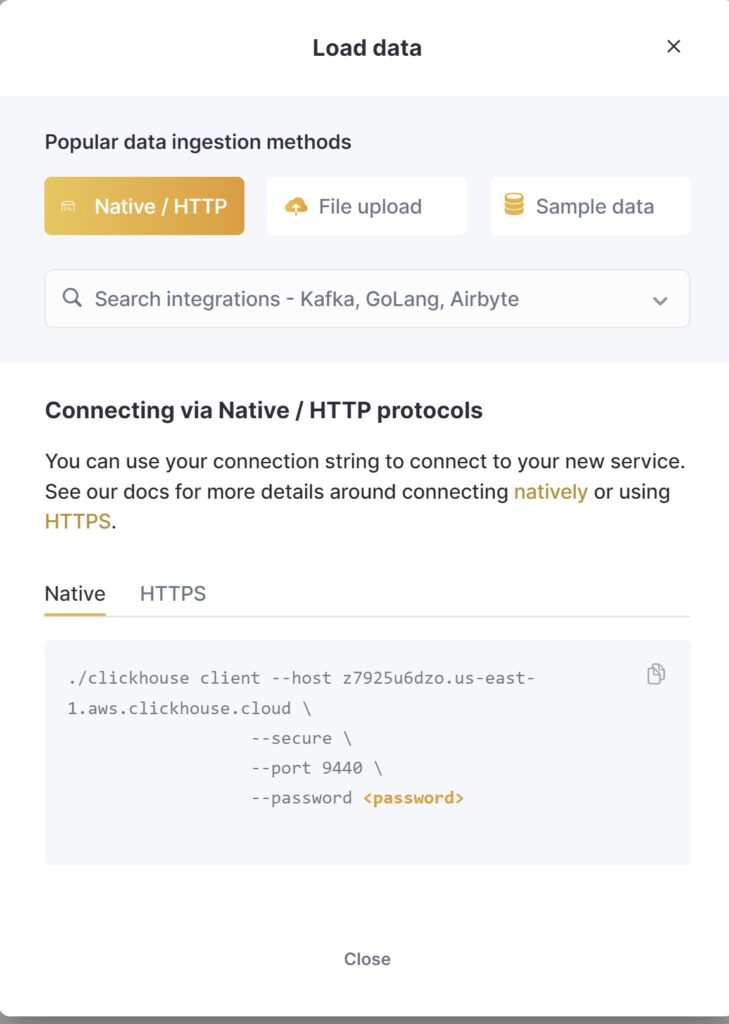
For those eager to grasp the nuances of S3 data integration with ClickHouse, a deep dive into ClickHouse documentation is advisable. However, in a nutshell, ClickHouse boasts the capability to interface with external tables and directly query data from S3 via the s3() function.
ClickHouse Cloud Query Benchmarks & Insights
Our benchmarking exercise spanned 10 distinct queries, ranging from elementary table queries to intricate patterns requiring table joins. The total row count loaded into the ClickHouse Cloud TPCH database is provided below to provide context on the dataset size.
Analyzing Clickhouse Cloud Query Outcomes:
The adopted queries, rooted in standard SQL, avoid complex functionalities and optimizations. These queries are elaborated further in the linked resource. Here’s a snapshot:
- Query 1 executed in a mere 0.0004s – truly impressive.
The subsequent query fetched the minimum and maximum values of the ‘l_shipdate’ column from our most extensive table, clocking a time of 1.213s.
- Query 3 incorporated several SQL aggregation operations on our largest table and was executed in 25.102s.
- In Query 4, table joins came into play, with a notable join between the ‘part’ and ‘partsupp’ tables, completing in 17.412s.
- The fifth query, involving a three-table join, finished in 8.452s.
- Modifying the sixth query by excluding p.p_partkey =1 led to an execution time of 7.632s.
- Query 7 encountered a memory allocation error despite its integration of join and aggregation operations.
- Similar memory allocation issues plagued the eighth query, which combined join, aggregation, and filtering functionalities.
- Unfortunately, the same memory issues persisted for the 9th, 10th, and 11th queries.
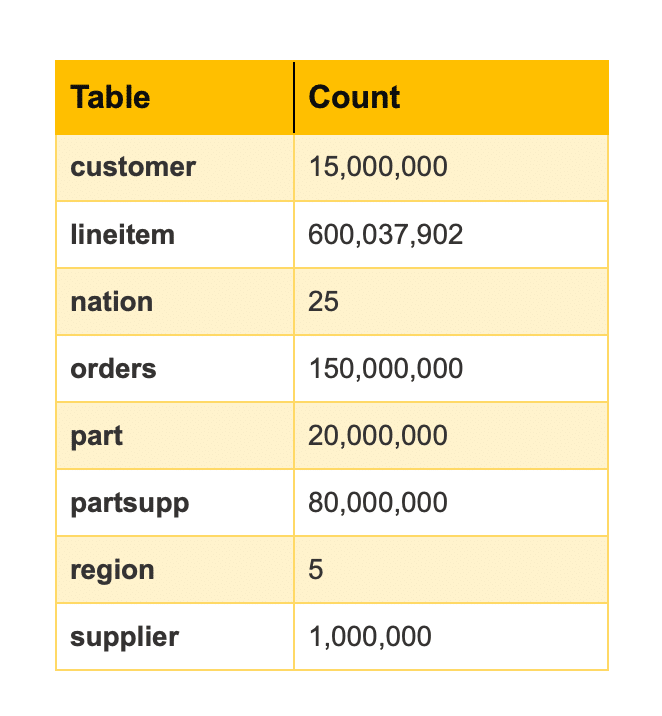
Memory Constraints in ClickHouse:
If your needs lean toward high-performance database solutions, check out this comparison of SingleStore and ClickHouse, two popular options for handling real-time analytics.
Exploring Aiven ClickHouse Offerings
Aiven positions itself as a forward-thinking managed cloud database service, focusing on delivering cutting-edge software infrastructure services. At its core, Aiven prioritizes user peace of mind, ensuring high resilience against faults while providing state-of-the-art features at competitive prices. Their suite of managed services is comprehensive, including popular platforms like Kafka, Redis, PostgreSQL, MySQL, and of course, ClickHouse.
Aiven tailors its offerings based on individual user needs, presenting plans with different features, performance metrics, and high-availability traits. Notably, Aiven’s platform is self-regulating, automating processes like health checks, backups, and even software upgrades. This ensures users always operate the latest version of their selected database software without any manual intervention.
Regarding ClickHouse services on Aiven, the setup process is similar to ClickHouse Cloud. Here’s a closer look:
Creating a new ClickHouse service in Aiven
Aiven for ClickHouse® is a managed cloud data warehouse built atop the open-source ClickHouse platform. Its strength lies in its ability to deliver real-time analytical reports, harnessing advanced SQL query processing.
Steps to Launch a ClickHouse Service on Aiven:
Log into the Aiven web console.
- Navigate to the Services page and select “Create a new service”. A subsequent page showcases all service options available.
- Designate your desired region and cloud provider. Note: Different providers and locations might entail varying costs for identical services. Pricing details are conveniently displayed in a service summary on the console’s right side.
- Opt for a service plan, which will dictate the memory, CPU, and disk resources and the server count. For reference, Aiven’s ClickHouse plans start at $200/month (Hobbyist) and $520/month (Startup). Given the varying instance sizes, assessing performance is crucial to ascertain the ideal plan.
- Provide a unique name for your service, preferably a descriptive one for easy differentiation.
- Finalize the setup by selecting “Create Service” on the console’s right side, redirecting you to the Services overview. Here, a status indicator reflects the service’s creation progress.
- Once the service’s status shifts from “Rebuilding” to “Running”, you can access its Overview page, which showcases connection parameters, current status, and an array of configuration settings.
It’s worth noting that service initialization times can vary, contingent on the cloud provider and geographical location. Typically, the process is expedited, spanning only a few minutes. Aiven’s user interface is structured for convenience, bundling integrations, metrics, logs, database/table management, user roles, and more within a single tab.
Loading Data into Aiven’s ClickHouse
To populate Aiven’s ClickHouse with data, commence by creating a primary database within a database and the tables. Individual tables can be created using the Query Editor.
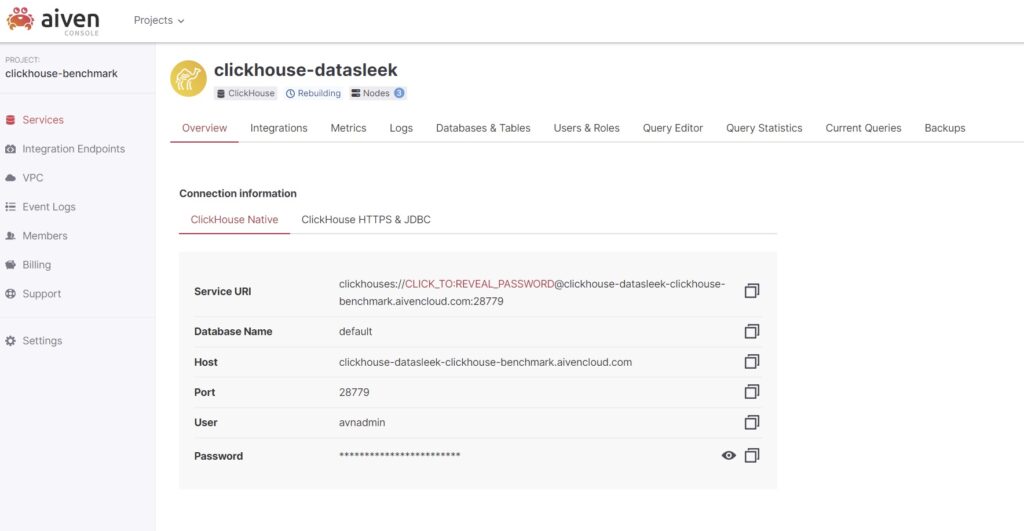
For instance:
- Database creation: Please use this script to create the database and tables.
- Table initiation: Scripts identical to those previously used can be leveraged for this purpose.
- Data importing into Aiven’s ClickHouse: As Aiven doesn’t natively support S3 (although they’re slated to introduce this feature soon), users must first transfer data from S3 to their local server. Data can be inserted into ClickHouse utilizing the Clickhouse-Client.
gunzip -c lineitem.tbl.gz | clickhouse-client –host clickhouse-****-*****-benchmark.aivencloud.com –secure –port **** –user **** –password **** –multiquery –query “SET format_csv_delimiter = ‘|’; INSERT INTO tpch.lineitem FORMAT CSV”“gunzip -c lineitem.tbl.gz | clickhouse-client –host clickhouse-****-*****-benchmark.aivencloud.com –secure –port **** –user **** –password **** –multiquery –query “SET format_csv_delimiter = ‘|’; INSERT INTO tpch.lineitem FORMAT CSV
Note: for running multi-query into ClickHouse, you must also include this multiquery command.
Analysis of Query Outcomes in Aiven ClickHouse
- Query 1 registered an execution time of 0.054s.
- Query 2 completed in 11.773s.
- Query 3, a bit more demanding, took 58.711s.
- Execution of the 4th query spanned 50.631s.
- The 5th query consumed 53.746s.
- Query 6 was completed in 39.75s.
There were memory allocation issues for queries 7 through 11, causing an inability to execute them.
Comparative Analysis: ClickHouse Cloud vs. Aiven ClickHouse
User Interface & Setup
ClickHouse Cloud and Aiven ClickHouse stand out with intuitive configurations and user-centric interfaces. However, nuances exist.
- ClickHouse Cloud: A fully integrated service, it simplifies the management of ClickHouse instances. Benefits include a swift setup, automated deployment, and a clear dashboard, for instance, management and performance monitoring.
- Aiven ClickHouse: Aiven offers web-based instance control as another managed service. Its dashboard caters to instance monitoring, configuration adjustment, and backup management.
Selecting between the two hinges on desired user experience: ClickHouse Cloud for streamlined operations and Aiven ClickHouse for extensive customization and control.
Data Ingestion Comparative
While both platforms enable smooth data integration into ClickHouse, they differ slightly.
- ClickHouse Cloud stands out with its direct dashboard-based data uploads, particularly from S3. Supported data formats range from CSV to JSON and Avro.
- Aiven ClickHouse: While user-friendly, Aiven offers data connectors like Kafka or PostgreSQL. Data formats span CSV, JSON, and Parquet.
Your preference between simplicity (ClickHouse Cloud) and advanced integration (Aiven ClickHouse) would be the determining factor.
Clickhouse Cloud vs. Aiven Clickhouse Query Benchmarks
Evidently, queries on ClickHouse Cloud surpassed the speed of those on Aiven ClickHouse. Importantly, neither platform underwent optimization, hinting at potential tuning requirements.
Notably, Aiven’s configuration, which leans on the network-attached disk (EBS), naturally tends to lag compared to ClickHouse’s substantial caching layer atop storage.
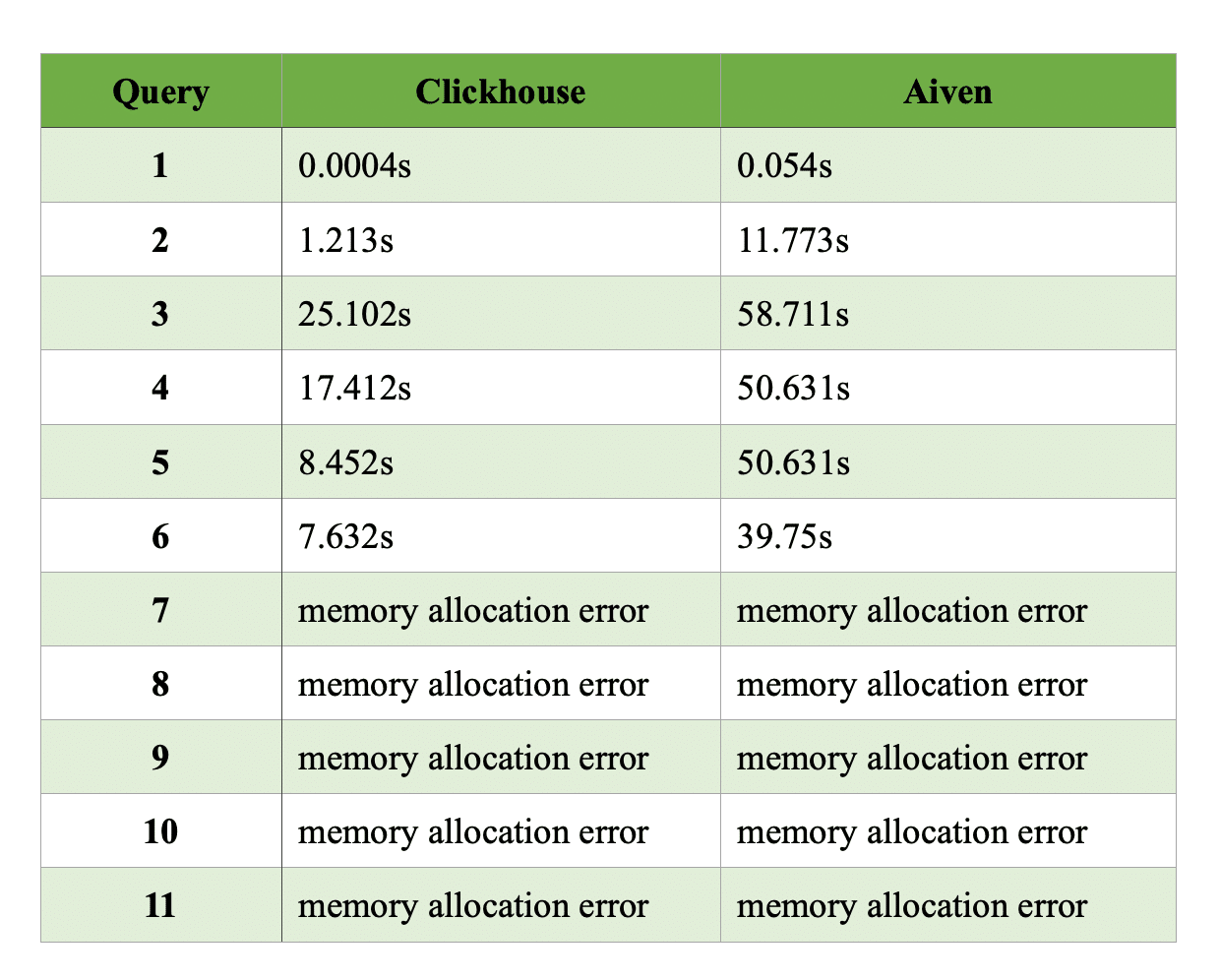
Both platforms stumbled on executing queries 7 through 11, spotlighting ClickHouse’s constraints when orchestrating complex aggregated queries or joining large datasets.
Customer Support
Both platforms prioritize robust customer assistance:
- ClickHouse Cloud: Offers diverse support avenues, including email, a dedicated team, and proactive monitoring.
- Aiven ClickHouse: Known for 24/7 chat support, a dedicated team, and proactive alerts.
Your preferred mode of communication and immediacy of support would guide your choice.
Pricing Models
Both platforms adopt a pay-as-you-go model based on resource usage.
- ClickHouse Cloud: Offers a $200 credit for a 30-day trial.
- Aiven ClickHouse: Provides a $300 credit for its 30-day trial, with its most economical plan starting at $200/month.
While their pricing is analogous, feature-specific costs like data transfers or backups should be scrutinized.
Final Thought: Navigating the ClickHouse DBaaS Landscape
Managing a database without a specialized Clickhouse DBA leans towards a “database as a service” solution. The monetary and temporal costs of self-management outweigh the benefits, barring large corporations where cloud solutions may prove costlier than proprietary clusters.
ClickHouse’s ever-evolving features, such as external tables, real-time analytics, and time series data, will undoubtedly expand.
Ultimately, columnar databases reign supreme for analytical queries. Whether you deploy ClickHouse on singular or multiple nodes, performance testing remains paramount before full-scale production.