Overview of Snowflake
In 2012, Snowflake emerged as a game-changer in data services. With its cloud-native architecture and scalable capabilities, Snowflake offers a powerful data platform for organizations to store, process, and analyze big data efficiently. Snowflake boasts a sleek and intuitive user interface that simplifies data management tasks and enhances user experience.
In the upcoming blog, we will explore essential techniques and strategies to improve Snowflake optimization, allowing you to maximize the value derived from your data.
Why Snowflake Optimization Matters?

Snowflake’s significance in the data industry cannot be overstated. It revolutionizes how businesses handle their data by providing a flexible and elastic cloud data warehouse solution that caters to the needs of the data science teams to analyze data.
Unlike traditional data warehouses, Snowflake is a cloud-based data platform that eliminates the need for hardware maintenance and enables seamless scalability. Its unique architecture separates computing and storage, allowing independent scaling of resources and eliminating bottlenecks. This makes Snowflake an ideal choice for organizations looking to integrate their data lakes and data warehouses into a unified and efficient data management system.
The simplicity of managing a very powerful data warehousing platform via a browser is mind-boggling. It provides access to everyone in the enterprise to interact with the database. However, as with any other database engine, if not well managed or used, the performance and the cost of Snowflake database solution might quickly become too expensive.
Poorly written queries, extensive use of large warehouse units (computing unit powering Snowflake queries), and large amounts of data ingested daily can quickly add to the bill.
It is critical that a company that decides to use Snowflake fully understand its architecture and that Snowflake is not a “hands of maintenance” type of database. You can still hurt Snowflake’s performance.
Understanding Snowflake’s Cloud Native Architecture
Storage, Compute, and Services Layer of Snowflake
At the heart of Snowflake’s power lies its cloud-native architecture, meticulously designed to harness the scalability and flexibility of cloud services. Unlike a traditional data warehouse, the Snowflake data platform operates entirely in the cloud, seamlessly leveraging the infrastructure and resources of leading cloud providers such as (AWS), Microsoft Azure, and Google Cloud Platform (GCP). One of its standout features is query optimization, which further enhances its performance and efficiency.
Snowflake data cloud architecture is built on three main layers: database storage layer, compute layer and services layer.
The storage layer, known as Snowflake’s cloud storage, provides durable and scalable data storage, ensuring your data is safely and efficiently stored. Snowflake’s architecture allows for massive amounts of data to be stored in a centralized and easily accessible manner. With its cloud-native design, Snowflake eliminates the need for organizations to manage their own physical data storage infrastructure. Instead, data is stored securely in Snowflake’s highly available and redundant storage layer, providing peace of mind and ensuring the integrity of the data stored.
The compute layer within Snowflake plays a pivotal role in the data ecosystem, bearing the crucial responsibility of not only processing queries but also orchestrating the execution of intricate analytical workloads. This layer ingeniously harnesses virtual data warehouses (VWs) as its key instrument to seamlessly maneuver vast data volumes and allocate computing resources dynamically, ensuring that every analytical task is executed with precision and efficiency.
These virtual data warehouses serve as dynamic enablers, intelligently adapting to the evolving needs of your Snowflake query data processing demands. They facilitate the seamless movement of data across the intricate web of Snowflake’s infrastructure, optimizing query performance and resource allocation on the fly. This adaptability allows Snowflake to deliver unparalleled agility and scalability, ensuring that even the most complex analytical challenges are met with grace and speed. The compute layer’s finesse in handling Snowflake query data processing and its agile utilization of virtual data warehouses stand as testament to Snowflake’s prowess in the realm of data management.
The services layer in Snowflake is crucial for data management, handling metadata, security, query optimization techniques, and more. It ensures data governance by cataloging and organizing metadata, enhances security through access controls and encryption, and boosts performance with various snowflake query optimization techniques. Essentially, it safeguards Snowflake’s ecosystem for efficient, secure, and high-performance data management.
Data Availability and Resilience
Snowflake’s robust multi-cloud infrastructure guarantees exceptional levels of high availability and data resilience, setting a gold standard for data management in the digital age. Snowflake deploys a sophisticated data replication mechanism that spans various geographic regions and availability zones, harnessing the power of its chosen cloud providers to establish an intricate web of redundancy and fortification against unforeseen infrastructure hiccups or calamities.
This intricate web of data replication serves as an impervious shield, ensuring that your precious data remains intact and accessible even in the face of hardware failures, network outages, or other disruptive incidents. Snowflake’s multi-cloud approach fortifies your data against any potential vulnerabilities, offering you peace of mind in an era where data reliability is paramount. Whether it’s ensuring uninterrupted access to mission-critical information or safeguarding against the vagaries of the digital landscape, Snowflake’s multi-cloud infrastructure stands as a testament to modern data resilience.
Snowflake’s Massively Parallel Processing (MPP) Architecture
Snowflake leverages a massively parallel processing (MPP) architecture to achieve high-performance data processing. This means that queries submitted to Snowflake are automatically distributed and executed in parallel across multiple compute nodes, enabling rapid query execution and efficient utilization of computing resources. The MPP architecture effectively enables Snowflake to handle large datasets and complex analytical workloads, providing fast and scalable data processing capabilities.
What are Virtual Warehouses and Clusters?

To better understand the concept of virtual warehouses (VWs) in Snowflake, let’s draw a comparison to a real-world warehouse. Imagine you have a physical warehouse where you store your products. This warehouse represents the storage layer of Snowflake’s architecture. It securely holds your data and ensures it is readily available when needed.
Just as a physical warehouse can have multiple areas or sections dedicated to different tasks, a virtual warehouse in Snowflake represents a cluster of computing resources responsible for executing queries and processing data objects.
In an actual warehouse, multiple teams can work simultaneously on different tasks, such as receiving goods, organizing inventory, and fulfilling orders. Similarly, in Snowflake, multiple virtual warehouses operate concurrently to handle various workloads and queries.
Now, here’s where the power of virtual warehouses shines through. Imagine you have a sudden surge in customer demand during the holiday season. In a physical warehouse, you might need to hire more staff, increase storage space, and deploy additional equipment to handle the increased workload effectively. Similarly, in Snowflake, you can scale up your virtual warehouse by adding more compute resources to accommodate the higher query volume and processing requirements.
Conversely, when the workload decreases during quieter periods, you can scale down your virtual warehouse, reducing the allocated compute resources to optimize cost efficiency. Just as you would adapt the resources and workforce in an actual warehouse to match the demand, virtual warehouses in Snowflake provide the flexibility to adjust computing resources dynamically to meet your specific needs.
Are you to optimize your data management and unlock the full potential of your data infrastructure using Snowflake? Look no further! Contact us to discover how Data-Sleek can elevate your data operations to new heights.
Best Practices for Data Loading and Unloading
Choose the Appropriate File Format for Efficient Data Loading
Regarding data loading in Snowflake, selecting the correct file format can significantly impact performance and efficiency. One of the critical considerations is choosing a columnar file format, such as Parquet or ORC (Optimized Row Columnar). These formats offer several benefits, including efficient compression, reduced storage requirements, and faster query performance.
Columnar file formats store data column-wise, allowing for selective reads during query execution. This minimizes the data read from storage, improving query response times. Additionally, columnar formats enable efficient compression techniques, reducing storage costs without sacrificing performance.
Another tip for optimizing query performance is to leverage compression algorithms, such as Snappy or Zstandard, within the chosen file format.
Remember to consider your specific use case when choosing a file format. For example, if you have complex nested data structures, consider using JSON or Avro formats to handle hierarchical data effectively.
Utilize Snowflake’s Internal Staging Area for Faster Data Ingestion
Snowflake provides an internal staging area to load your data before transferring it into tables. Leveraging this staging area can improve data ingestion, optimize query performance, and provide additional control over the loading process.
One useful trick is to use Snowflake’s auto-ingest feature for semi-structured data. By placing your data files in a designated stage location and enabling auto-ingest, Snowflake automatically loads new files as they appear, streamlining the data ingestion process. This feature is particularly beneficial for scenarios where data continuously arrives in real-time or at regular intervals.
You can use Snowflake’s COPY INTO command with the staging area for larger data sets or complex loading operations. This command allows you to efficiently load data from various sources, such as cloud storage platforms or on-premises systems, into Snowflake. You can optimize performance and reduce the overall loading time by loading data in parallel from multiple files.
Optimize Data Unloading Processes for Efficient Data Extraction
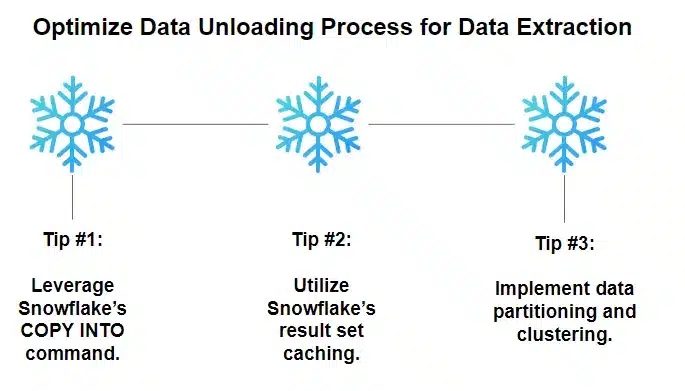
Efficiently extracting data from Snowflake is equally essential as loading it. Here are some tricks and tips for optimizing snowflake queries and data unloading processes:
- Like data loading, Snowflake’s COPY INTO command is a powerful tool for data extraction. It allows you to export data from Snowflake tables into various file formats and destinations, including cloud storage platforms or local file systems. Experiment with different file formats and compression options to find the best combination for your use case.
- Snowflake automatically caches result sets for faster retrieval. When querying the same dataset repeatedly, caching can significantly improve query performance. Use Snowflake’s result set caching by enabling it for appropriate queries and reducing unnecessary data transfers.
- Partitioning and clustering your data in Snowflake tables can improve data extraction performance. Partitioning organizes data based on a specific column, allowing for efficient filtering. Clustering reorders the data physically, aligning it with the clustering key, which can improve query performance by minimizing the amount of data read from storage. Experiment with different partitioning and clustering strategies based on your data usage patterns.
Performance Tuning Techniques
Analyze Query Performance and Understand Query Plans
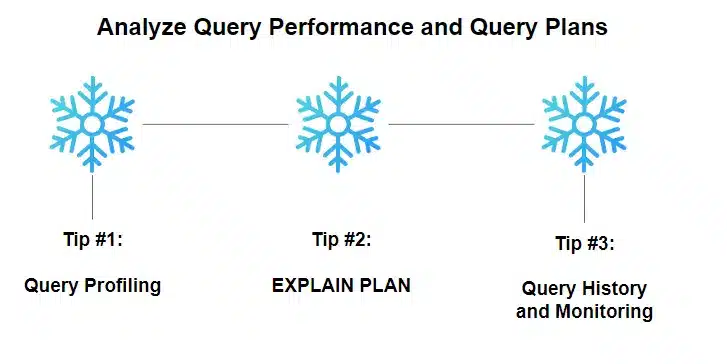
To optimize Snowflake query performance, it’s crucial to analyze query execution and gain insights into how Snowflake processes your queries. Snowflake provides powerful SQL functions, SQL tools and features to help with snowflake query performance optimization, techniques and analysis:
- Utilizing Snowflake query profiling capabilities to scrutinize query performance details, encompassing resource utilization, execution stages, and processing time. Identify any potential bottlenecks or opportunities for enhancement in the query processing flow.
- Snowflake’s EXPLAIN PLAN command generates a query plan that outlines how Snowflake intends to execute a specific Snowflake query. Analyze the plan to identify potential optimizations, such as unnecessary joins or inefficient table scans.
- Leveraging Snowflake query history and monitoring features to track query performance over time. Identify long-running or resource-intensive queries that may benefit from optimization.
Cluster and Sort Data for Query Performance
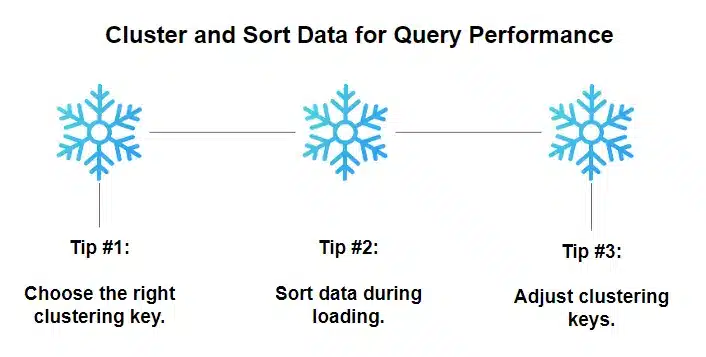
Clustering data into multiple queries in Snowflake can significantly improve query performance by reducing the amount of data accessed during query execution. Consider the following tips for the effective usage of clustering keys in snowflake query optimization:
- Select a column or combination of columns frequently used for filtering or joining data in your queries. A well-chosen clustering key can eliminate the need for full table scans and reduce data movement during execution, contributing significantly to query optimization.
- When loading data into Snowflake, leverage the SORT BY clause to sort the data based on the clustering key. Sorting data during the loading process ensures that it is physically stored in the optimal order for efficient query processing, further enhancing query optimization from the outset.
- As your data evolves and query patterns change, periodically review and adjust your clustering keys to align them with the most frequently queried columns. This practice ensures ongoing query performance improvements and keeps your query optimization strategies in sync with evolving data needs.
Leverage Materialized Views for Faster Query Execution
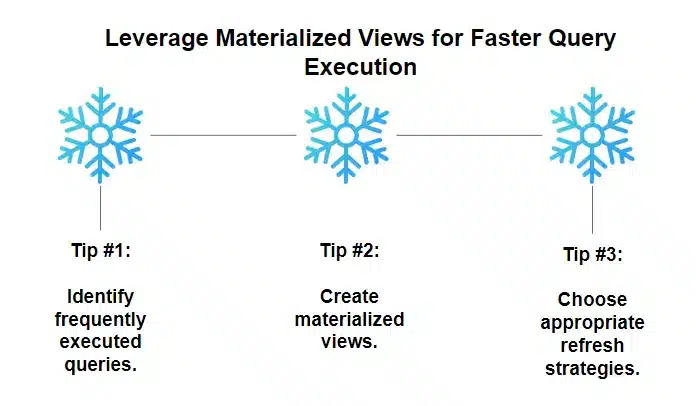
Materialized views in Snowflake provide a powerful mechanism to precompute and store the results of frequently executed queries. By leveraging materialized views, you can accelerate query performance and reduce computational overhead for complex queries.
Consider the following tips for the effective usage of materialized views:
- Analyze your query history and identify frequently executed queries that consume significant resources. These queries are good candidates for materialized views.
- Create materialized views that encapsulate the logic of your frequently executed queries. Snowflake automatically maintains and updates the materialized views as the underlying data changes, ensuring query result accuracy.
- Choose an appropriate refresh strategy for your materialized views. Snowflake offers options such as manual refresh, incremental refresh, or refresh on a schedule. Select the strategy that strikes a balance between query performance and data freshness.
Managing Costs and Scaling
Optimize Costs
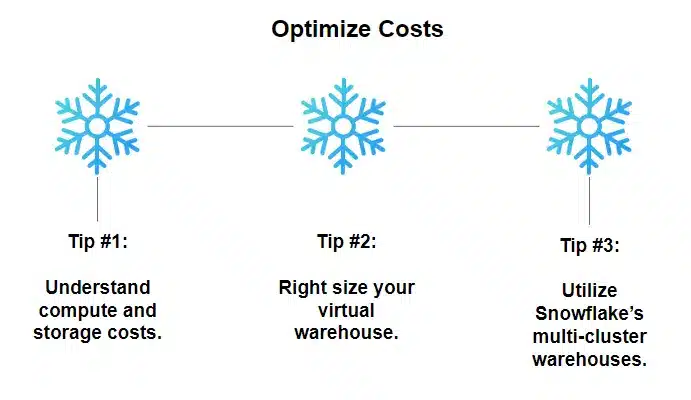
To effectively manage costs in Snowflake, it’s crucial to understand its pricing model and implement strategies to optimize resource usage. Consider the following tips:
- Familiarize yourself with Snowflake’s pricing structure, which includes separate costs for computing and storage. Optimize storage usage by compressing data and using appropriate file formats. Monitor and adjust your compute resources based on workload patterns to avoid unnecessary costs.
- Virtual data warehousing is a key component of Snowflake architecture. Optimize costs by right-sizing your virtual data warehouses based on the workload demands. Scale them up during peak usage periods and down during periods of low activity to avoid excessive costs.
- Snowflake’s multi-cluster warehouses allow you to scale compute resources horizontally. Instead of scaling up a single virtual warehouse, distribute the workload across multiple clusters for better performance and cost optimization.
Strategies for Scaling Resources Effectively

Scaling resources in Snowflake is essential to handle varying workloads efficiently. Consider the following strategies for effective resource scaling:
- Leverage Snowflake’s auto-scaling feature to automatically adjust the size of your cloud data warehouse based on workload demands. This ensures optimal performance during peak periods while minimizing costs during periods of low activity.
- Snowflake’s data-sharing capabilities allow you to share data with other accounts. Leveraging data sharing allows you to scale your data processing capabilities horizontally without additional computing resources.
- Snowflake’s multi-cluster shared data architecture enables you to isolate and scale different workloads independently. By separating workloads, you can allocate resources based on specific performance and cost requirements.
Automate Managing Virtual Warehouses Using Snowflake Features
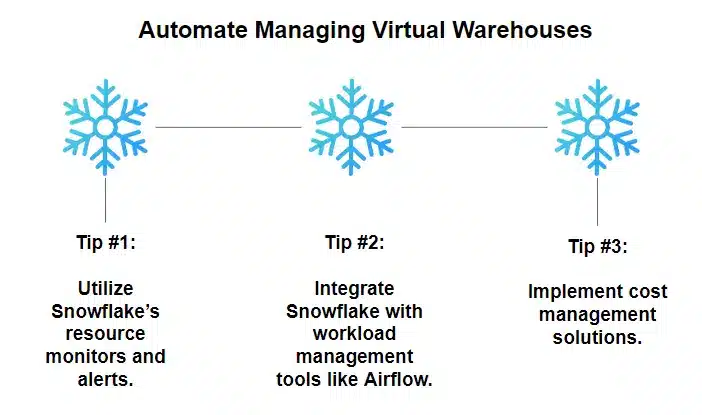
Snowflake offers features and integrations that facilitate automation and streamline resource management. Consider the following tips:
- Monitor resource usage using Snowflake’s built-in resource monitors. Set alerts to notify you when predefined thresholds are exceeded, enabling proactive management and cost optimization.
- Integrate Snowflake with workload management tools, such as Apache Airflow or Kubernetes, to automate resource provisioning, scaling, and job scheduling. This ensures efficient resource utilization and reduces the need for manual intervention in managing complex data pipelines.
- Leverage third-party cost management solutions or Snowflake’s features to gain insights into your usage patterns, identify cost optimization opportunities, and track resource utilization.
For day-to-day querying alongside orchestration, pick a client that supports snippets, result caching views, and role switching—compare options in the best Snowflake SQL clients for 2023
Let Data Sleek Help!
To fully unlock Snowflake’s capabilities, embracing a mindset of continuous learning and exploration is crucial. Snowflake is a versatile platform that offers a wide range of features and functionalities, and staying up to date with its latest developments can provide significant benefits.
As technology evolves and data requirements change, continuous learning allows you to adapt and optimize your Snowflake usage accordingly. Explore Snowflake’s documentation, attend webinars or training sessions, and engage with the Snowflake community to stay informed about new features, best practices, and innovative use cases.
Start your journey today and let Data Sleek be your trusted partner in navigating the world of Snowflake and data management. Contact us to unlock the full potential of your data infrastructure and achieve data-driven success.


