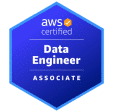Selecting the right Snowflake SQL client can make all the difference in maximizing efficiency and productivity. With numerous options available, how can you be sure you’re making the best choice? In this blog post, we’ll explore the top Snowflake SQL Clients of 2023, compare their features and benefits, and provide tips on choosing the most useful Snowflake client for your specific needs. Let’s dive in!
Best Snowflake SQL Client Key Takeaways
- Explore the top Snowflake SQL clients for 2023, including SnowSQL CLI Client, Coginity Pro, Web UI, and more.
- Compare features such as database schemas & data modeling to choose the best client for your needs.
- Assess skill level & preferences while evaluating performance & scalability with additional resources and support.
Exploring Top Snowflake SQL Clients
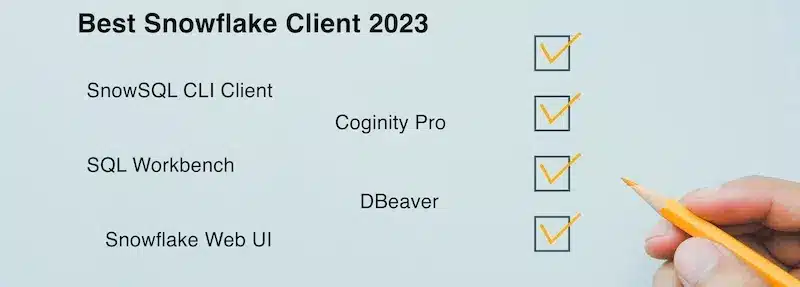
Venturing into 2023, we see a rise in popular Snowflake SQL clients, known for their proficiency in executing Snowflake SQL statements and handling data with Snowflake. These top clients include:
- SnowSQL CLI Client
- Coginity Pro
- Snowflake Web UI
- SQL Workbench
- DBeaver
Each client brings unique features and advantages to the table, catering to different user preferences and skill levels.
SnowSQL CLI Client
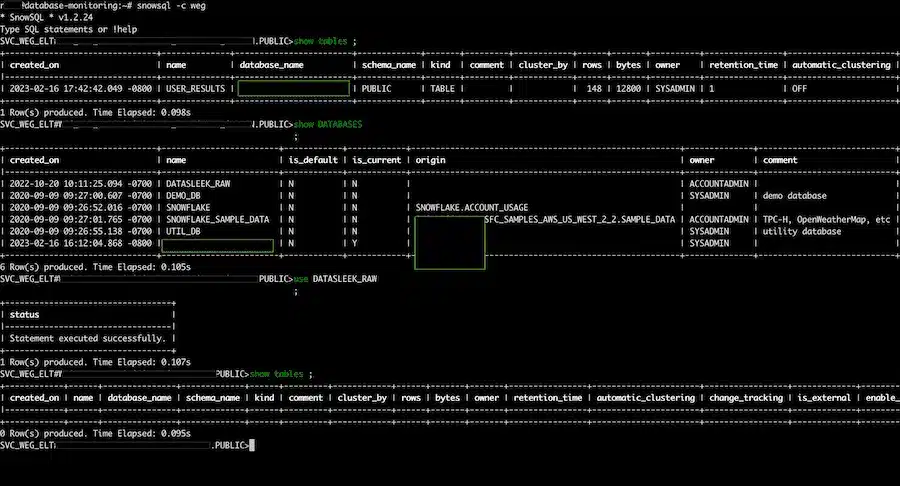
SnowSQL CLI. The client is a powerful command line client for Snowflake that enables users to easily execute SQL queries, DDL, and DML operations. It offers a robust and efficient way to work with data, making it an ideal choice for data modelers. SnowSQL CLI. The client supports interactive shell and batch mode operations, providing flexibility in managing Snowflake and other databases.
SnowSQL CLI. The client offers a streamlined approach to executing snowflake SQL statements, making it a fitting choice for those who prefer working directly with code. Whether you’re running simple queries, Loading data, or performing complex DDL and DML operations, this command line client delivers speed and efficiency to your SQL tasks.
Coginity Pro
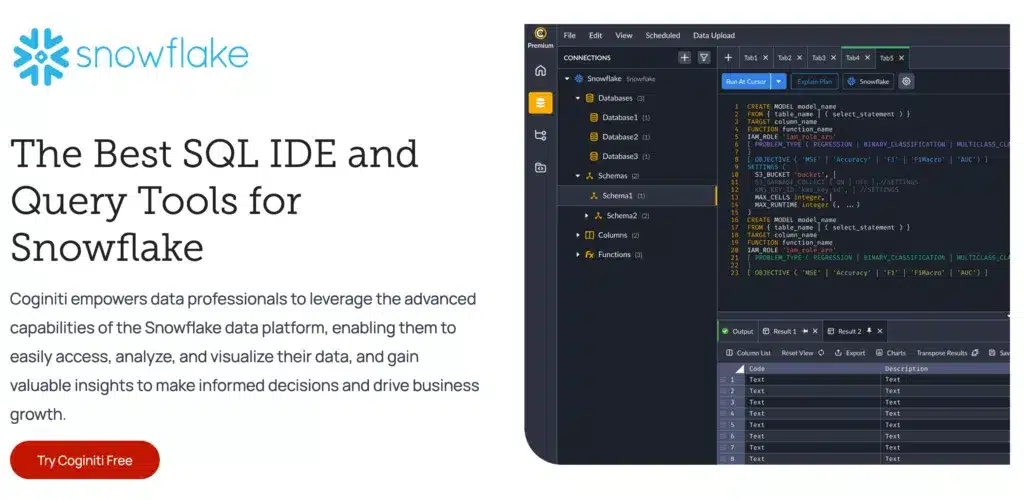
Coginity Pro is a user-friendly SQL analysis software designed to enhance the Snowflake user experience. This innovative tool allows for rapid custom analytics building and reusable SQL code, streamlining the process of working with data.
Besides its intuitive interface, Coginity Pro stands out for its seamless integration with Netezza and Redshift, thus facilitating the management of multiple databases in one tool. With its focus on collaboration, Aginity Pro allows team members to share assets and optimize their SQL analysis process.
Snowflake Web UI
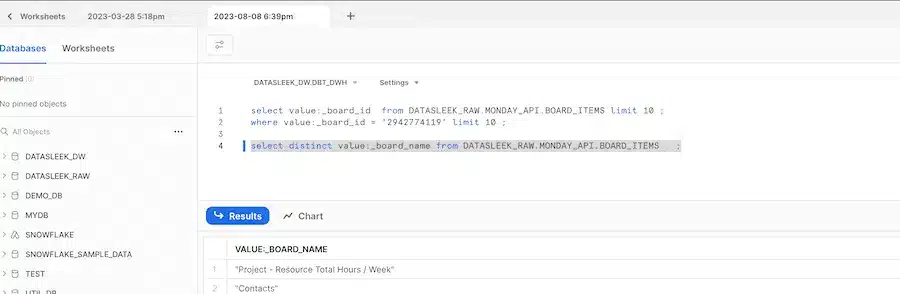
Snowflake Web UI caters to those who prefer a more visual approach. This graphical user interface tool allows users to execute Snowflake SQL statements and perform various SQL tasks, including generating XML output, without additional software. The snowflake logo adds a touch of familiarity, making the transition to this interface smooth and comfortable.
The Snowflake Web UI is designed with ease of use in mind, offering a user-friendly experience for managing database objects, monitoring query performance, and executing administrative tasks. With its intuitive interface, Snowflake Web UI is ideal for users who value visual simplicity over command-line complexity.
SQL Workbench
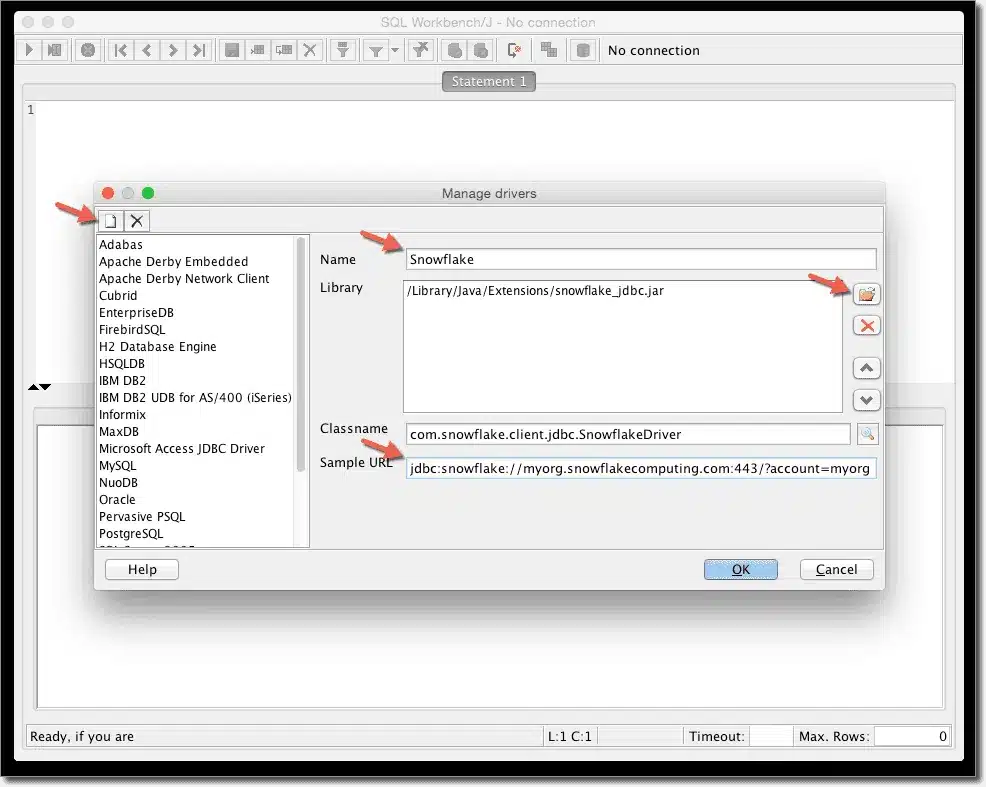
SQL Workbench is a free, cross-platform IDE that provides users with comprehensive tools for working with data. Written in Java, SQL Workbench enables users to generate and run SQL scripts interactively or as a batch, making it a versatile choice for managing Snowflake databases.
With its robust features and cross-platform compatibility, SQL Workbench is an excellent choice for those seeking a reliable and efficient Snowflake IDE. Its database management best practices ensure a smooth and seamless experience, regardless of your operating system.
DBeaver
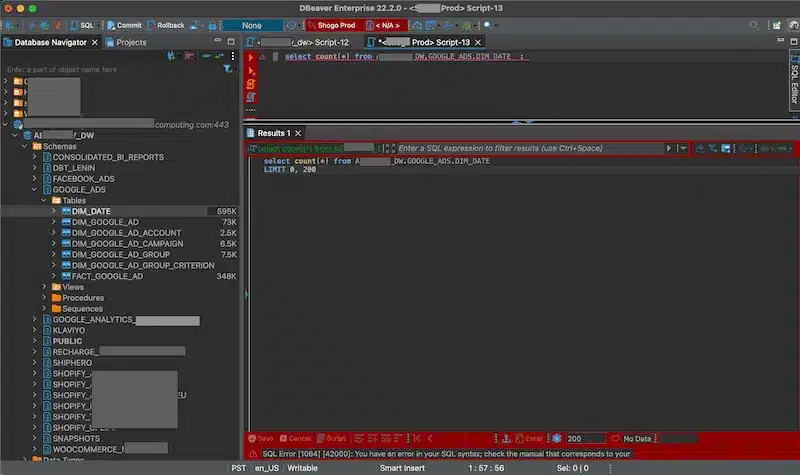
DBeaver is a versatile SQL client data and tool that uses the JDBC API to interact with relational databases, including Snowflake. This comprehensive data management toolkit is compatible with all Eclipse-supported platforms, making it a reliable choice for users on various operating systems.
DBeaver is an ideal choice for Database Administrators, Technical Support personnel, and development teams, offering a full suite of features for SQL development, database administration, and maintenance. Its compatibility with your relational databases and NoSQL databases ensures a seamless experience in managing your data.
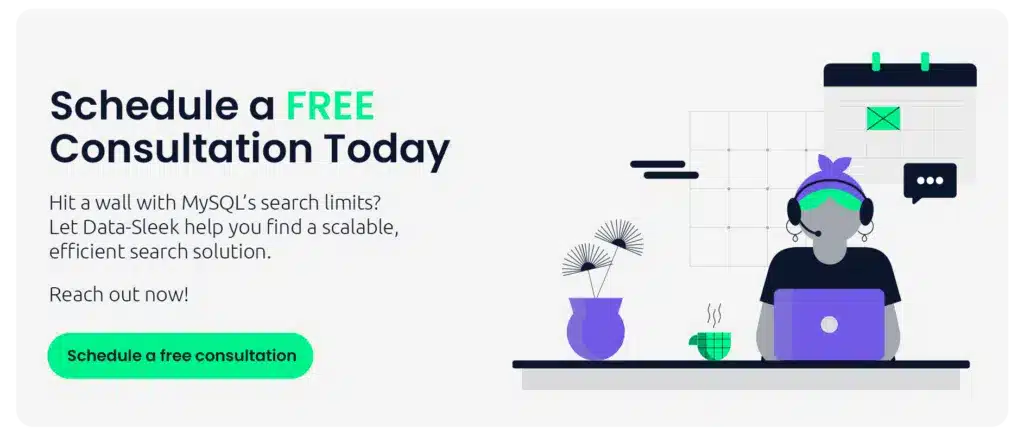
Comparing Snowflake SQL Clients: Features and Benefits
After exploring the top Snowflake SQL clients, a comparison of their features and benefits is up next.
We’ll focus on SQL development, two database schemas, data modeling, integration, and compatibility to help you make an informed decision.
SQL Development and Query Execution
Regarding SQL development and query execution, each Snowflake SQL client offers a unique set of capabilities. The SQL Editor is a common feature among these clients, providing:
- Color syntax highlighting
- Auto-complete
- Reuse of SQL snippets
- Execution history
This makes building and executing SQL queries and stored procedures a breeze.
The Database Connections Panel is another helpful feature, allowing users to manage standard database connections, including MySQL Fabric, and modifying databases as needed. The Object Browser is also valuable, granting instant access to database schema and objects. Additionally, the Java runtime environment ensures the smooth functioning of these features.
Each client offers a distinct combination of these features, catering to various user preferences and requirements.
Database Schemas and Data Modeling
Efficient data management strongly relies on database schemas and data modeling. Each Snowflake SQL client brings its unique set of features for:
- Visual database design
- Complex ER modeling
- Change management
- Documentation tasks
MySQL Workbench, for example, offers a graphical interface for creating complex ER models, forward and reverse engineering, and executing complex change management and documentation tasks. Evaluating the capabilities of each client in this area will help you select the one that best aligns with your needs as a data modeler.
Integration and Compatibility
The integration and compatibility of each Snowflake SQL client also warrant consideration. This includes support for various RDBMS, migration tools, and platform compatibility. MySQL Workbench, for instance, offers database migration capabilities from Microsoft SQL Server, Microsoft Access, Sybase ASE, PostgreSQL, and other RDBMS to MySQL.
Examining each client’s integration and compatibility features will help ensure a seamless experience with existing tools and workflows. This will ultimately help you choose the right Snowflake SQL client.
Tips for Choosing the Right Snowflake SQL Client

Now that you are acquainted with the top Snowflake SQL clients and their features, you can select the best fit for your needs. Consider factors such as:
- Your skill level
- Performance requirements
- Scalability needs
- Available resources and support
This will help you make an informed decision.
Assessing Your Skill Level and Preferences
Consider your experience level, SQL familiarity, and comfort with command-line interfaces while assessing your skill level and preferences. A graphical user interface like Snowflake Web UI may suit you better if you prefer a more visual approach.
To assess each client’s usability and learning curve, consult user reviews, tutorials, and documentation. Additionally, testing the client directly can provide valuable insights into its ease of use and whether it meets your specific requirements.
Evaluating Performance and Scalability
Keep performance and scalability in mind when choosing a Snowflake SQL client. Factors such as database size, query complexity, and multi-user environments can impact the performance and scalability of the client.
When evaluating performance, consider the speed and dependability of the client’s query execution. Assessing scalability involves examining the client’s capacity to manage increased load, especially with large datasets or intricate queries. Balancing these factors will help you select a Snowflake SQL client that meets your performance and scalability needs.
Reviewing Additional Resources and Support
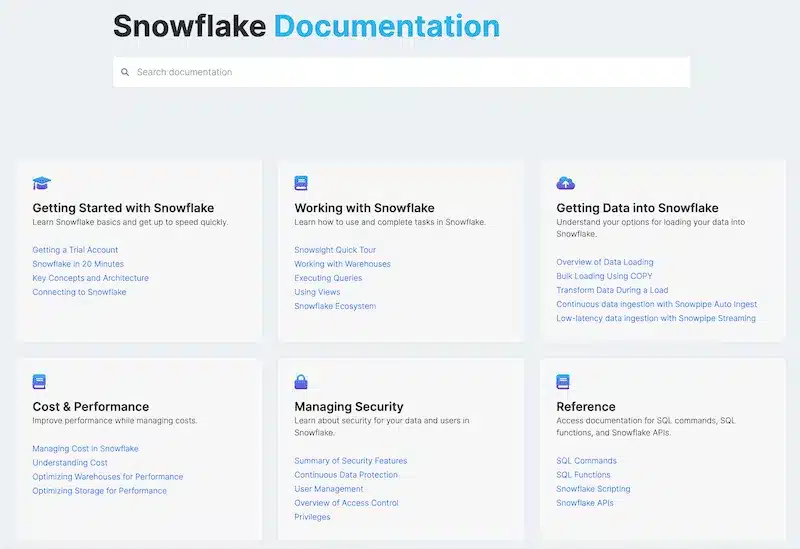
Finally, review the available additional resources and support for each Snowflake SQL client. This includes:
- Documentation
- Tutorials
- Community forums
- Customer support options
These resources can provide valuable assistance in using the client efficiently and addressing any issues.
When comparing resources, consider factors such as:
- Credibility
- Accuracy
- Currency
- Objectivity
- Relevance
- Depth and breadth
- User reviews and feedback
- Accessibility
Considering these factors, you’ll be better equipped to choose a Snowflake SQL client with robust resources and support.
Summary
In conclusion, selecting the right Snowflake SQL client is crucial for maximizing efficiency and productivity in your data-driven endeavors. By exploring the top clients of 2023, comparing their features and benefits, and considering your skill level, performance requirements, scalability needs, and available resources and support, you’ll be well-equipped to make an informed decision. Now it’s time to choose the Snowflake SQL client that best aligns with your needs and start unlocking the full potential of your data!
Frequently Asked Questions
What is the SQL CLient for Snowflake?
SnowSQL is the command line client for connecting to Snowflake to execute SQL queries and perform all DDL and DML operations, such as loading and unloading data. It provides syntax highlighting, intelligence, and a tabbed-based interface, allowing users to work with their data from their terminal efficiently.
Does Snowflake have a query builder?
Snowflake has a query builder tool called the Metric Builder that allows users to enter SQL queries.
Can you query Snowflake with SQL?
Snowflake supports SQL queries through SnowSQL, the command-line client that allows you to connect to the database and execute SQL queries.
What tools are used to connect to the Snowflake database?
Snowflake offers several ways to connect to its database, including Snowsight, SnowSQL, and the Snowflake Classic Console. Additionally, it supports various 3rd-party tools, databases, and platforms such as Fivetran, Informatica, Matillion, Snaplogic, Stitch, Tableau, and Talend, allowing seamless data loading into snowflake tables.
What factors should I consider when selecting a Snowflake SQL client?
When selecting a Snowflake SQL client, consider your technical abilities, performance needs, scalability requirements, and available resources and support.