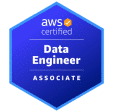Top Snowflake Cost Optimization to Reduce Your Data Warehouse Bill.
Looking to reduce Snowflake costs without compromising efficiency? This article offers fundamental, actionable strategies to help you reduce snowflake cost, navigate Snowflake’s pricing model, optimize resource usage, and take advantage of cost-saving features. Prepare to tackle your budget head-on and decrease Snowflake’s impact on your finances.
Key Takeaways to Reduce Snowflake Costs
- Snowflake’s pricing model includes compute, storage, and cloud services expenses; understanding this pricing is crucial for effective cost management and optimization.
- Maximizing Snowflake’s cost efficiency involves right-sizing virtual warehouses, managing compute time, and implementing efficient data management practices to balance performance with cost.
- Utilizing Snowflake’s features for cost control, such as auto-suspend, materialized views, and resource monitors, alongside strategic planning and potentially leveraging external tools and partnerships can lead to substantial cost savings.
Understanding Snowflake’s Pricing Structure

Snowflake’s snowflake pricing model, known as snowflake pricing, is a triad of compute, storage, and cloud services usage, each carrying its own set of costs. Grasping this structure paves the way for efficient cost management. This insight improves Snowflake usage planning, informed resource decisions, and cost optimization strategy implementation.
Decoding Compute Costs
Compute costs in Snowflake are influenced by the size, duration, and number of virtual warehouses used. Larger warehouses offer increased processing power, enabling quicker query execution. However, this also means higher costs.
Finding the right balance between warehouse size and your organization’s needs is critical to controlling computing costs and curbing unnecessary spending.
Navigating Storage Expenses
The cost of storing data in Snowflake is determined by snowflake storage costs, which are influenced by:
- The average daily amount of data stored in database tables, clones, and failover regions
- This cost is charged at a flat monthly rate per terabyte
- The more data you hold, the higher your storage costs.
Regularly monitoring your storage usage and removing redundant or outdated data can help manage these costs.
Clarifying Data Transfer and Cloud Services Fees
Data transfer and cloud services fees in Snowflake depend on the specific services used and the amount of data transferred. Expenses related to data transfers occur when transferring data between regions or to another cloud data platform, assessed on a per-byte basis.
Monitoring your data transfer and cloud services usage, including data cloud, can assist in managing these costs and averting unexpected charges.
Maximizing Cost Efficiency with Snowflake Usage
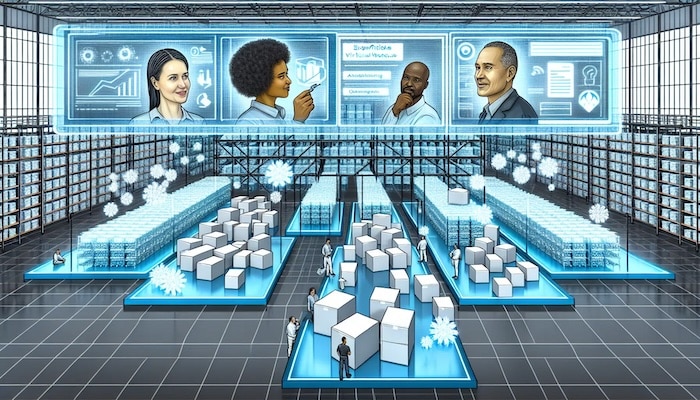
Effective cost management in Snowflake isn’t solely about understanding the pricing structure; it’s also about how you use the platform. From right-sizing your virtual warehouses to efficient data management practices, there are several strategies that you can adopt to maximize cost efficiency.
Right-Sizing Virtual Warehouses
Selecting the right size for your virtual warehouse balances performance and cost. More giant virtual warehouses provide increased processing power and quicker query execution but also result in higher prices.
Examining the types of queries being executed and considering your desired cost-to-performance ratio can aid in determining the optimal warehouse size to meet your needs.
Smart Management of Compute Time
Effective compute time management serves as another pivotal strategy for cost optimization. By minimizing idle warehouses and optimizing query execution, you can significantly reduce your total costs. This involves setting the suitable timeout for each warehouse according to the anticipated workload and utilizing query control parameters to enhance compute resources.
Efficient Data Management Practices
The implementation of proficient data management practices can enhance query performance as well as cut down storage costs. Regular monitoring for redundant or outdated data to prune and leveraging Snowflake’s automatic data compression, which reduces the data size in tables, are some strategies you can adopt to manage storage costs.
Implementing Snowflake Cost Optimization Techniques
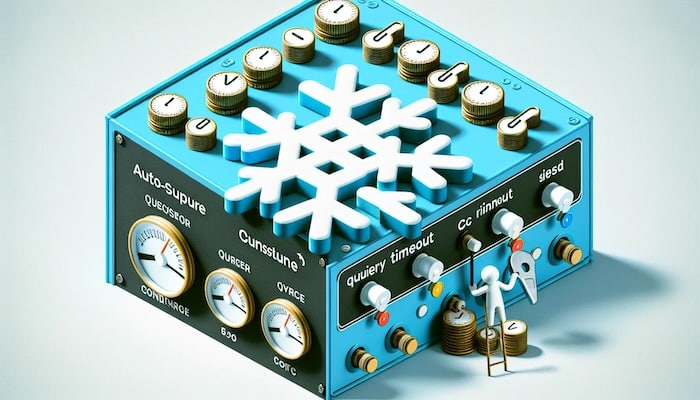
Snowflake offers an array of features and techniques which can be utilized to enhance cost optimization. Implementing features such as auto-suspend, query timeout settings, and materialized views can significantly reduce snowflake costs, making snowflake spending more manageable for your organization.
Auto-Suspend and Query Timeout Settings
In Snowflake, the auto-suspend feature reduces cost by eliminating charges for inactive compute power. It enables virtual warehouses to pause automatically when they are not in use.
Similarly, adjusting the query timeout setting can avoid unnecessary costs caused by prolonged query execution times.
Utilizing Materialized Views and Caching
Employing materialized views and caching, powerful techniques, can boost query performance while decreasing compute costs. By storing precomputed results, materialized views reduce the necessity for repetitive data processing, saving on computational expenses.
Similarly, caching reuses the results of similar queries, reducing the need to recompute data.
Harnessing Snowflake Features for Cost Control

Apart from the inherent cost optimization techniques, Snowflake also offers a myriad of features that can assist in controlling costs. These include monitoring tools, resource monitors, and features for optimizing data sharing and access control.
Monitoring Tools and Alerts
The monitoring tools and alerts from Snowflake offer crucial insights into your usage, assisting in identifying prospective cost-saving opportunities. By tracking your usage with these tools, you can better understand your spending and identify areas where you might be able to reduce costs.
Snowflake Resource Monitors
Resource monitors in Snowflake provide a way to manage credit usage and set limits on resource consumption. By closely monitoring your credit usage with these monitors, you can prevent excessive spending and ensure that your resource consumption aligns with your budget.
Optimizing Data Sharing and Access Control
Efficiency in data sharing and access control can also play a role in enhancing cost efficiency. By efficiently managing data sharing and access control, you can minimize data transfer costs and improve security, leading to significant cost savings.
Strategic Planning: Snowflake Account and Plan Evaluation

A strategic evaluation of your Snowflake account and plan proves to be crucial in guaranteeing cost efficiency. By regularly reviewing your account and usage and considering plan adjustments, you can ensure that your Snowflake usage aligns with your business needs.
Reviewing Current Snowflake Account and Usage
Continually reviewing your current Snowflake account and usage is beneficial in identifying areas for improvement and potential cost savings. By monitoring your usage, you can get a clearer picture of your spending, identify patterns, and make informed decisions about resource allocation.
Contemplating Plan Adjustments
You might consider adjusting your Snowflake plan based on your usage patterns and business requirements. Changes to your plan could include modifying the size of your virtual warehouses, adjusting your compute time settings, or implementing new data management practices, all of which can contribute to cost savings. You can use this comparison to decide whether to look at another database engine to perform critical tasks that consume too many credits due to high user concurrencies.
Advanced Savings: Exploring Snowflake’s Business Critical Editions
For organizations grappling with more intricate needs, Snowflake proposes advanced editions like the Business Critical and Virtual Private Snowflake (VPS). These editions offer advanced features, and despite their higher price point, they can provide significant cost savings for specific organizations.
Evaluating Business Critical Edition
The Business Critical Edition of Snowflake presents many advanced features, encompassing enhanced security and performance. While the cost per credit is higher than other editions, the additional features can lead to significant cost savings for organizations with specific needs, such as those in highly regulated industries.
Considering Virtual Private Snowflake (VPS)
Virtual Private Snowflake (VPS) is another advanced edition offered by Snowflake. VPS provides a dedicated and isolated environment for your data and compute resources, offering the highest level of security.
While VPS is the most expensive edition, it can provide significant cost savings for organizations with stringent security and compliance requirements.
Leveraging External Tools and Partnerships
Alongside the features and techniques that Snowflake provides, many external tools and partnerships can be utilized to streamline costs further. These include cost optimization tools like CloudZero or Chaos Genius and partnerships with cloud providers such as AWS or Azure.
Integrating Cost Optimization Tools
Cost optimization tools such as CloudZero or Chaos Genius can offer insightful analysis of your Snowflake expenditure and assist in identifying potential savings. These tools provide a range of features, including monitoring usage, setting alerts, and generating reports, which can help you better manage your costs. Or you can use Snowflake SQL to build your resource monitoring and export the data to Tableau or PowerBU, for example.
Partnering with Cloud Providers or Data Consulting Agencies
Collaboration with cloud providers like AWS or Azure can unveil additional cost savings and resource opportunities. These providers offer services and features that can complement your Snowflake usage, from data storage solutions to advanced analytics tools.

By leveraging these partnerships, you can optimize your costs and make the most of your Snowflake investment.
Summary
Navigating the world of Snowflake cost optimization might seem daunting. Still, with a thorough understanding of the pricing structure and a strategic approach to usage, it’s possible to reduce costs while significantly maximizing the return on your investment.
Whether you’re right-sizing your virtual warehouses, implementing efficient data management practices, or leveraging external tools and partnerships, there are numerous strategies that you can adopt to ensure cost efficiency in Snowflake.
Frequently Asked Questions
How do you reduce costs in a Snowflake?
To reduce costs in Snowflake, optimize storage, choose the right edition, use auto-suspend/auto-resume, leverage data sharing, optimize query performance, and monitor usage. Incorporating these strategies will help you save on Snowflake costs.
Is Snowflake Storage expensive?
No. Snowflake uses S3 as a storage layer at the same price as AWS S3, which costs $25 per TB per month within the AWS (US East) Region.
What measures can I take to manage storage costs in Snowflake?
To manage storage costs in Snowflake, regularly monitor for redundant or outdated data and leverage the platform’s automatic data compression feature. This will help optimize storage and minimize unnecessary expenses.
What are the benefits of Snowflake’s Business Critical Edition?
The Business Critical Edition of Snowflake offers advanced features like enhanced security and performance, resulting in substantial cost savings for organizations with specific needs.