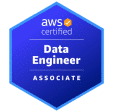Unlocking the Power of Data to Drive Growth and Success
Data analytics is no longer just a buzzword. The ability to collect, analyze, and interpret data has become an essential part of running a successful business. Data Analytics for Small Businesses has become more of a necessity to stay competitive, gain insights into their customers and products, and improve their business performance.
Data Analytics For SMEs
Small and medium enterprises face various challenges, from limited resources (insufficient data analysts) to fierce competition. Data analytics is one way to gain an edge in today’s marketplace. Small businesses can gain valuable insights into their customers, operations, and market trends by analyzing data. These insights can be used to make more informed decisions, optimize processes and operations, improve customer experiences, and drive growth.
Are you a small business owner who’s wondered if data analytics is just for the big players?
But how does a business know what kind of data analytics it needs, what tools and technologies to use, how to deal with unstructured data, data mining, or how to leverage data to make better decisions? Check out some of the Emerging Data Analytics Trends in 2025.
In this article, we’ll explore data analytics, the benefits of small business data analytics, and the challenges and considerations involved in implementing an analytics strategy. We’ll also provide tips on how small businesses can leverage analytics to drive success and which tools and technologies they can use to get started.
What Is Data and How Do We Analyze It?
Data refers to any facts, figures, or statistics that can be recorded and analyzed for decision-making. Simply stated, data is a collection of information. It can be structured or unstructured, and businesses collect it as they conduct their day-to-day operations. Data can come from anywhere – business transactions, customer interactions, inventory processes, social media, and other digital platforms.

Data can generally be classified into three major types – Proprietary Data, Public Data and Partner Data.
Proprietary Data
Proprietary Data refers to information owned and controlled by a particular organization or individual and is not publicly available. This data may include confidential business information, such as financial records, customer information, and trade secrets. Proprietary data is often protected through various legal means, such as patents, copyrights, and trade secrets.
Public Data
Public Data refers to information that is publicly available and accessible to anyone. Examples of public data include government records, scientific research, and public opinion polls. Public data is often collected and disseminated by government agencies, non-profit organizations, and other entities that make the data available to the public.
Partner Data
Partner Data refers to data that is shared between two or more organizations in a mutually beneficial partnership. For example, a retailer may share sales data with a supplier, or a healthcare provider may share patient data with a research organization. Partner data is often subject to confidentiality agreements and other legal arrangements to protect the privacy and security of the data
Data Analytics is the process of analyzing raw data to produce actionable insights. To analyze data, one typically needs to employ data analytics tools and statistical methods.
Data analytics includes tasks such as data cleaning and preparation, exploratory data analysis, modeling, and visualization. Tools for data analysis can range from simple spreadsheet applications to more sophisticated software programs, such as statistical analysis software and business intelligence tools.
The goal of data analytics is to extract meaningful insights and trends from data using data analysis techniques that can inform decision-making. By analyzing data, businesses can identify growth opportunities, improve their operations, and better understand their customers’ needs and preferences.
Benefits of Small Business Data Analytics
Data analytics can provide small businesses with many benefits, such as financial companies.
Data-Driven Decision Making
One of the biggest advantages of data analytics is the ability to make data-driven decisions. With the right data, small business owners can gain insights into customer behavior, market trends, and operational efficiencies. This can help them make informed decisions about everything from product development to marketing strategies.
Improved Customer Experience
Data analytics can also help small businesses improve the customer experience. Businesses can gain insights into customer lifetime value, preferences, behavior, and pain points by analyzing customer data. This information can be used to prioritize the right marketing channels, improve product offerings, and provide better customer support.

Increased Efficiency
Data analytics and data science can help small businesses optimize their operations and increase efficiency. Businesses can identify bottlenecks and inefficiencies by analyzing data on production processes, inventory levels, and supply chain management. This information can be used to streamline processes for greater efficiency.
Cost Savings
Data analytics can also help small businesses identify areas where they can reduce costs. For example, analyzing customer data can help businesses identify which marketing campaigns are most effective, and where to allocate marketing budgets.
Competitive Advantage
Finally, data analytics can give small businesses a competitive advantage. Businesses can identify new opportunities and stay ahead by analyzing market trends and customer behavior. This can help them grow their customer base and increase revenue.

Challenges and Considerations
While the benefits of data analytics are clear, there are also some challenges and considerations to keep in mind, such as:
Data Quality
One of the biggest challenges with data analytics is ensuring data quality. If the data is inaccurate or incomplete, the insights gained from it will be unreliable. Businesses need to have a plan in place to ensure data quality, including data cleansing and validation.
Skills and Resources
Data analytics requires specialized skills and resources, which can challenge small businesses. Hiring data analysts or investing in analytics software can be expensive, and many small businesses may not have the resources to do so. However, there are many affordable analytics tools available that are designed specifically for small businesses.
Security and Privacy
Data security and privacy are also important considerations when implementing an analytics strategy. Businesses need to ensure that customer data is protected and that they are complying with any applicable data privacy regulations.
Getting Started With Small Business Data Analytics
Now that we’ve discussed the benefits and challenges of data analytics let’s look at some tips for leveraging analytics to drive success for small businesses:
Start with a Clear Goal
Before implementing an analytics strategy, it’s essential to start with a clear goal in mind. What problem are you trying to solve? What insights are you hoping to gain? Having a clear goal will help you focus your efforts and ensure you use analytics effectively.

Collect Relevant Data
Collecting relevant data is essential for effective analytics. Small businesses should focus on collecting data that is relevant to their goals. This could include sales data, operational metrics, customer feedback, website traffic, or social media interactions which can be centralized and stored into a data warehouse.
Clean and Organize Data
Once the data is collected, it needs to be cleaned, structured, and formatted for analysis. Ensure that your data is accurate, consistent, and up to date. This will make it easier to analyze and draw insights from.
Use the Right Tools
There are many data analytics tools available, ranging from simple spreadsheet applications to more advanced software programs. Choose the tools that are best suited to your needs, budget and skill level.
Visualize Data
Data visualization tools can help you to better understand and communicate your findings. Graphs, charts, and dashboards can make complex data more accessible and meaningful.
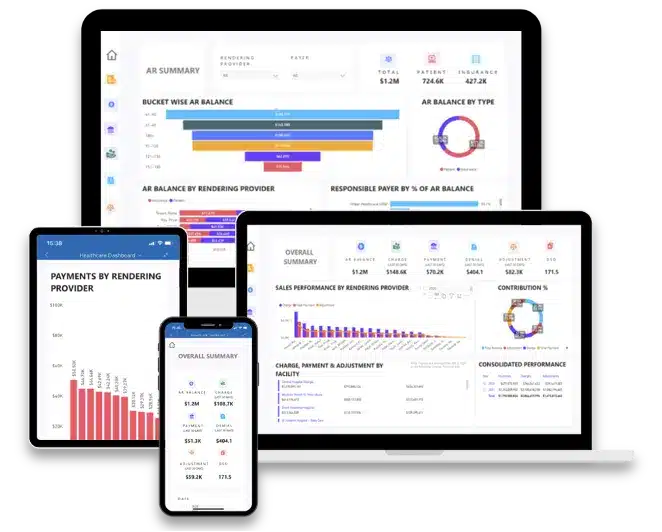
Focus on Actionable Insights
Use your data to identify actionable insights that you can use to improve your business. Don’t get bogged down in the details of data analysis if it doesn’t help you make better decisions.
Continuously Monitor and Evaluate
Regularly monitor and evaluate your data analytics efforts to ensure that you are achieving your goals. Make adjustments as needed to optimize your data analytics strategy.
Invest Wisely
There’s no need to make big investments in order to start reaping the benefits of data analytics. Make use of the many free tools and online tutorials available to develop data analysis expertise. Also, don’t rush to hire a full-time professional for data analytics. Try working with a data analytics consultant first!
Data Analytics Tools and Software for Businesses
There are many tools available in the market, from free and open source to paid and proprietary. The best tools for your business depend on your specific needs, budget, and skill level. Here are some popular tools that small businesses can consider:
Microsoft Excel
- Excel is a powerful tool that many businesses already have access to. It can handle basic data analytics tasks such as filtering, sorting, and pivot tables. It’s a great option for small businesses just starting with data analysis.
Google Sheets
- Google Sheets is a cloud-based spreadsheet software that is similar to Microsoft Excel. It is free to use and offers collaboration features, making it a great option for small businesses with remote teams.
Google Analytics
- If you have a website, Google Analytics is a must-have tool. It can provide valuable insights into your website’s traffic, user behavior, and conversion rates. Plus, it’s free!
Tableau
- Tableau is a popular data visualization tool that allows users to create interactive dashboards and reports. It has a user-friendly interface and can connect to various data sources, making it a powerful tool for small businesses to present data to stakeholders in a compelling way.
Power BI
- Power BI is a business intelligence tool from Microsoft that allows users to connect to multiple data sources, create interactive visualizations, and share reports and dashboards with others.
Google Data Studio
- Google Data Studio is a free data visualization tool that can be used to create custom reports and dashboards. It can connect to various data sources, including Google Analytics and Google Sheets.
- Metabase
- Metabase is an open-source business intelligence tool that can be used to create custom dashboards and visualizations. It is easy to set up and use, making it a great option for small businesses.
Additionally, here are some cloud-based accounting and customer relationship management software solutions have built-in analytics capabilities that can also be useful for small business data analytics:
QuickBooks
- QuickBooks is an accounting software that is popular among small businesses. It offers a range of features, including invoicing, expense tracking, and tax preparation. It also has built-in analytics capabilities that allow users to track their financial performance and create reports.
Xero
- Xero is another popular accounting software that offers similar features to QuickBooks. It also has built-in analytics capabilities that allow users to track their financial performance and create reports. Xero also integrates with other business software solutions, such as payroll and inventory management systems.
FreshBooks
- FreshBooks is an accounting software that is designed specifically for small businesses and freelancers. It offers features such as invoicing, time tracking, and expense management. It also has built-in analytics capabilities that allow users to track their financial performance and create reports.
Zoho
- Zoho is a customer relationship management software that is designed for small businesses. It offers features such as lead management, sales forecasting, and customer support. It also has built-in analytics capabilities that allow users to track their sales performance and customer engagement.
HubSpot
- HubSpot is a free customer relationship management software that is designed for small businesses. It offers features such as contact management, deal tracking, and email marketing. It also has built-in analytics capabilities that allow users to track their sales performance and customer engagement.
Salesforce
- Salesforce is a popular customer relationship management software that is used by businesses of all sizes. It offers features such as lead management, sales forecasting, and customer support. It also has built-in analytics capabilities that allow users to track their sales performance and customer engagement.
Choosing the right analytics tool for your business can be overwhelming. Start by identifying your specific needs and goals, and then research and compare tools to find the best fit for your business.
Real-Time and Predictive Analysis
Real-time analytics is a type of data analytics that monitors and analyzes data as it is generated. It allows businesses to monitor their performance in near real-time and make immediate decisions based on the insights generated. This technology is particularly useful for industries dealing with constantly changing variables such as inventory and prices. For instance, in manufacturing logistics, real-time analytics can help to optimize production processes and reduce costs. Small businesses can benefit from this technology by tracking their sales, inventory, and customer behavior to make quick decisions that impact their bottom line.
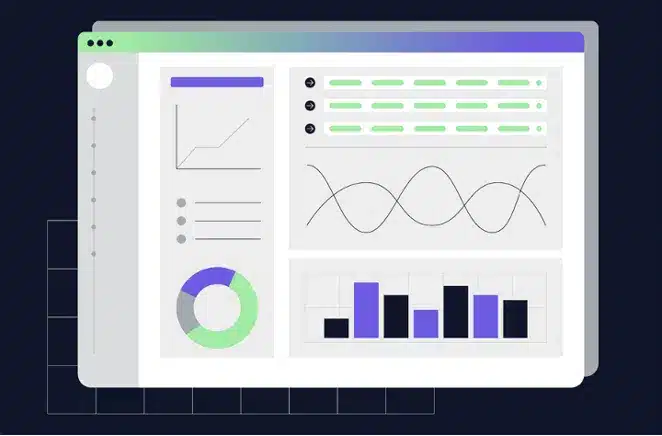
Another type of data analytics that can benefit small businesses is predictive analytics. Predictive analytics uses algorithms and other analytical methods to recognize patterns and display future behavior or trends based on historical data and information. This technology can help businesses make informed decisions by predicting trends and outcomes, such as whether opening a new location or expanding the existing one would be profitable. With predictive analytics tools becoming more accessible and easier to use, businesses can now make decisions based on data rather than gut feelings or hunches alone.
By utilizing real-time analytics and predictive analytics, small businesses can gain valuable insights into their performance and make informed decisions that impact their bottom line. It’s time for small businesses to embrace the power of data analytics and take their business to the next level.
Should Your Small Business Invest in Data Analytics?
Investing in data analytics can be a game-changer for businesses of all sizes. With the abundance of data available today, businesses that can effectively gather, analyze, and act on data insights can gain a competitive advantage over those that do not. Moreover, new technologies, such as cloud services and machine learning, have made data analytics solutions more accessible and affordable than ever before. If your company is not yet leveraging the power of data analytics, it may be time to consider doing so.
How Data Sleek Can Help Small Businesses with Analytics
Implementing a successful data analytics program can be challenging for small businesses. They may not have the expertise, resources, or technology to collect, analyze, and interpret data effectively. That’s where Data Sleek can help.
At Data Sleek, we understand that small businesses often have unique needs and constraints. That’s why we offer data analysis services and customized solutions that are tailored to each client’s specific needs. We can help businesses with all aspects of their data analytics program, from identifying business problems to implementing solutions and monitoring results. Data Sleek’s team of experienced data scientists, engineers, and architects work with businesses to develop customized data solutions leveraging data analytics that meet their unique needs and goals. We can help collect and prepare data, analyze it using advanced tools and techniques, and interpret the results to gain valuable insights into their business. We also provide ongoing support and guidance to ensure that businesses are making the most out of their data analytics program and achieving their business goals.
If you’re a small business owner and want to get started with data analytics, without the need to invest in new hires or training, contact Data Sleek today!