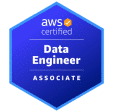Migrate Data to the Cloud: Unlocking the Benefits
Data migration is a critical step for businesses looking to leverage the advantages of cloud computing. When companies migrate data from on-premises data centers to a complete cloud computing platform, they can tap into scalability, cost-efficiency, and flexibility, among other benefits. In this comprehensive guide, we will:
Explore the main advantages of migrating to the cloud
Outline the essential steps for a successful migration
Address key considerations to ensure a smooth transition.
What are the Three Main Benefits of Cloud Migration?
Cloud migrations offer three primary advantages: scalability, cost-efficiency, and flexibility.
Scalability: Embracing Growth Opportunities

Scaling up a data warehouse in an on-premises environment, like many financial corporations used to do, can be challenging and costly. With cloud migration, scalability becomes a breeze. By entrusting data storage to the public or private cloud, businesses can effortlessly accommodate expanding data volumes and adjust their computing resources based on demand. This scalability allows organizations to handle growth, seasonal fluctuations, and data-intensive initiatives without concerns about storage limitations or infrastructure investments.
For instance, imagine a retail company experiencing significant growth. With a data migration solution, they can seamlessly scale their resources to meet increased data demands during peak periods, such as the holiday season. This flexibility ensures optimal performance and eliminates unnecessary costs during slower periods.
Cost-Efficiency: Shifting to a Pay-as-You-Go Model

Cloud migration offers substantial cost savings compared to maintaining on-premises infrastructure. Cloud platforms operate on a pay-as-you-go model, allowing businesses to optimize costs and pay only for the resources they utilize. This eliminates upfront infrastructure and ongoing maintenance expenses and provides predictable cost management.
Consider our retail company example. By moving data from their enterprise data warehouse to the cloud, they can redirect funds previously allocated for hardware investments and maintenance to critical business areas, boosting marketing efforts or enhancing the customer experience.
Flexibility: Embracing Data-Driven Decisions
Cloud service providers supply a wide range of data analytics tools and services, empowering organizations to select the most suitable options for their unique requirements. Cloud-based data warehouses seamlessly integrate with other cloud services and applications, facilitating smooth data integration and enhancing overall business processes.
In our retail company scenario, cloud migration would grant access to a rich ecosystem of data analytics tools. The company can gain insights for targeted marketing campaigns, personalized customer experiences, and a comprehensive understanding of business performance by leveraging machine learning algorithms, advanced analytics, and business intelligence tools.
Additionally, integrating the data warehouse with CRM systems, e-commerce platforms, and marketing automation tools enables real-time data synchronization and data-driven decision-making across various touchpoints.
Preparing for a Successful Cloud Migration Process

Cloud migration challenges are a multifaceted landscape, requiring careful consideration and strategic navigation to ensure a successful data migration.
A well-defined cloud data migration strategy incorporates the following crucial steps to ensure a successful transition in moving data to the cloud.
Define your Cloud Migration Strategy

Start by defining your cloud migration strategy.
Determine the scope, goals, and timeline of the data migration project.
Assess your existing data infrastructure.
Identify potential security risks, and establish a clear business case for data migration.
Select the right cloud provider based on your specific requirements, considering data security, service level agreements, and cost optimization.
For instance, if your objective is to migrate your company’s customer data to a cloud provider within a year, determine the specific data sets and applications involved in moving data.
Next, comprehensively assess your infrastructure, including servers, storage systems, and network architecture.
Identify potential risks such as data loss, compatibility issues, or performance bottlenecks that may arise during data migration.
Establishing a clear business case is crucial for successful data migration projects.
Highlight the benefits of moving data to the cloud, such as improved scalability, enhanced collaboration, and potential cost savings through economies of scale. This will help secure stakeholder buy-in and support for the data migration project.
Selecting the right cloud provider is also a critical decision. Consider security measures, including encryption protocols, access controls, and service-level agreements guaranteeing performance and availability.
Cost optimization is also essential, so evaluate cloud workloads, pricing models, and available options for resource scaling to ensure efficiency.
Assess and Prepare Your Data
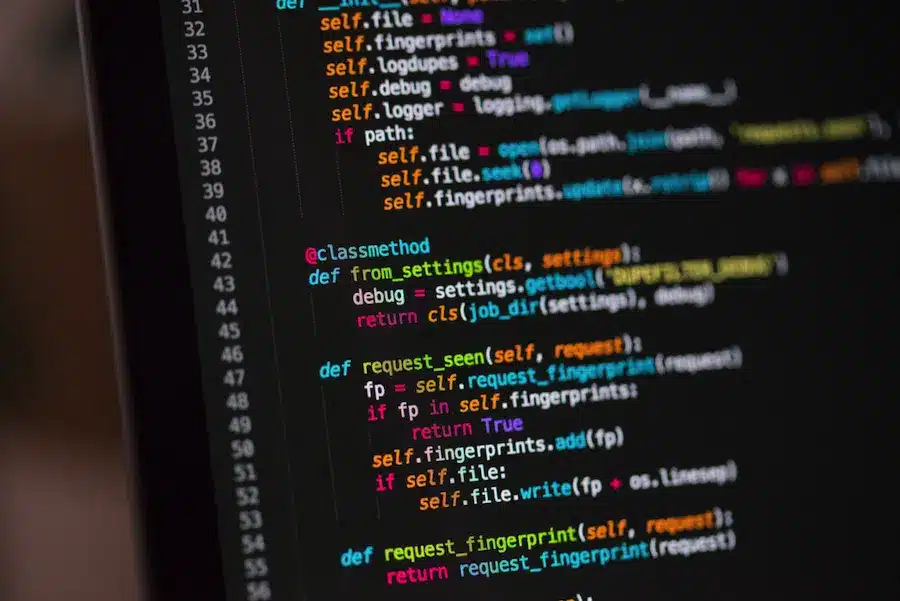
To assess and prepare your data for migration, begin by analyzing your existing data environment. For instance, if you migrate a customer database to the cloud, examine the data’s structure, quality, and dependencies.
Identify any redundant or stale data that can be archived or safely deleted, reducing the overall data volume to be migrated.
Optimizing data formats, models, and governance practices is essential to ensure compatibility with cloud environments. This may involve transforming data into standard formats or restructuring data models to align with the cloud provider’s recommended best practices. You may need to redesign the schema to improve performance and scalability.
Implementing robust security measures is crucial to protect sensitive information in cloud environments and data migration. This includes encrypting data both in transit and at rest, using industry-standard encryption protocols such as Transport Layer Security (TLS) or Secure Sockets Layers (SSL). For instance, if you are migrating healthcare data, ensuring compliance with HIPAA regulations by implementing appropriate encryption and access controls for cloud technology is vital.
Furthermore, data masking can be applied to protect personally identifiable information during cloud data migration. By obfuscating sensitive data, you can minimize the risk of data breaches.
Plan the Cloud Migration process

When migrating to the cloud, it is crucial to develop a detailed plan that outlines the necessary steps for a successful and seamless transition to the cloud. Let us consider an example of migrating an application and database to a cloud provider.
The sequence of data transfer
Determine the order in which data components will be migrated. For example, start with non-critical or less complex data sets to gain familiarity with cloud migration and identify potential challenges. Then, move on to more critical data components such as customer records or financial data.
Resource allocation
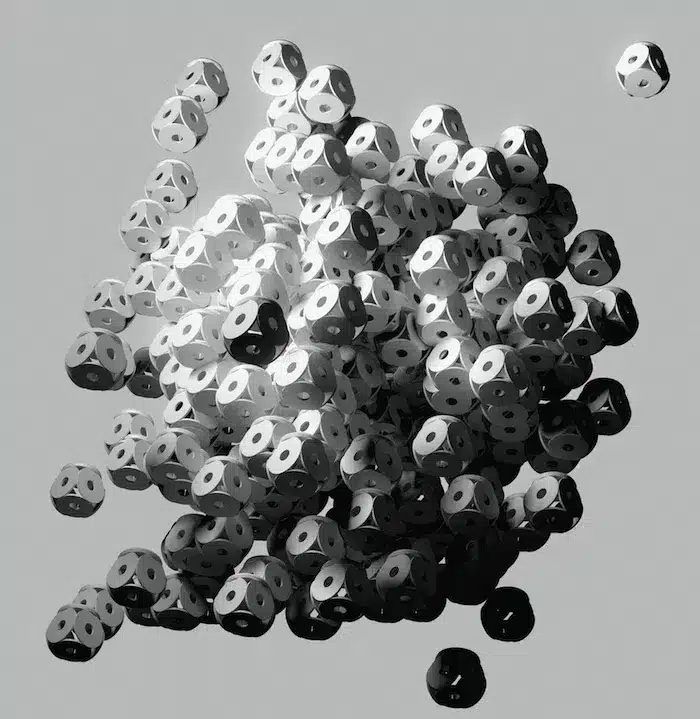
Allocate the necessary resources for data migration. This may include provisioning appropriate compute instances, storage resources, and networking configurations on the cloud platform. Ensure the allocated resources meet your applications and data’s performance, scalability, and security requirements.
Potential downtime
Assess the impact of data migration on your business operations and plan for any necessary downtime. Consider scheduling the cloud migration during off-peak hours or implementing strategies to minimize disruptions during data transfers, such as setting up temporary backup systems or utilizing data replication techniques to maintain availability during data migration.
Cloud Migration tools and services

Leverage the cloud migration tools and services provided by your chosen cloud provider. These tools can simplify and automate various aspects of migration, such as data transfer, application deployment, and database synchronization.
For example, using AWS Database Migration Service or Azure Database Migration Service can streamline the movement of on-premises databases to the cloud.
Testing and validation

Before executing the full-scale migration, testing the migration plan on a smaller scale is essential. This allows you to identify any potential issues or compatibility challenges and address them proactively.
Test data migration with a subset of data to ensure that data integrity, application functionality, and performance are maintained during and after data migration.
Execute and Monitor Data Migration
Once you developed a robust cloud migration strategy, it is time to execute and monitor the cloud migration process.
Execute the cloud migration plan.
Begin executing the cloud migration plan per the defined sequence and resource allocation. This involves transferring data from your on-premises infrastructure to the cloud, including virtual machines, databases, applications, or other critical components. Follow the planned steps to ensure a smooth and accurate data transfer.
Monitor Data transfer and integrity.
As you transfer data to the cloud, closely monitor the data transfer to ensure its integrity and completeness. Use monitoring tools and logging mechanisms provided by your cloud provider to track the progress and identify potential issues or data inconsistencies. This helps detect and resolve any data loss or corruption during the migration.
Minimize downtime
Aim to minimize downtime during the migration by carefully planning the cutover process. Implement strategies such as utilizing maintenance windows and load balancers or setting up temporary systems to ensure uninterrupted service. Regularly test and verify the functionality of the applications and services being migrated to ensure a smooth transition without significant disruptions to end-users.
Address unexpected challenges
Despite careful planning, unexpected challenges may arise during the data migration. It is crucial to address these challenges promptly to minimize their impact on the migration timeline.
Actively communicate with your migration team, cloud provider support, and stakeholders to identify and resolve issues effectively. This may involve adjusting the initial migration plan, deploying additional resources, or seeking expert assistance.
Stakeholder communication
Regularly communicate with stakeholders and provide updates on the progress of the migration. Keep them informed about any anticipated downtime, expected completion timeline, and the benefits of the cloud. Open and transparent communication helps manage expectations, builds confidence, and ensures everyone is aligned throughout data migration.
Validate and Optimize the Cloud Environment

Once the data migration is complete, validate the integrity and accuracy of the transferred data to the cloud.
Test the performance and functionality of the data warehouse to ensure it meets your requirements.
Optimize the cloud hosting environment by fine-tuning configurations, adjusting resource allocation, and implementing performance monitoring and optimization strategies.
Train and Enable Your Team

Invest in training programs to ensure your team has the necessary skills and knowledge to effectively operate and utilize the cloud-based data warehouse.
Provide comprehensive documentation and resources to support the cloud-based data warehouse.
Provide comprehensive documentation and resources to support ongoing maintenance, troubleshooting, and data management processes.
Foster a culture of continuous learning and exploration of new cloud-based tools and services.
Monitor and Secure Your Data
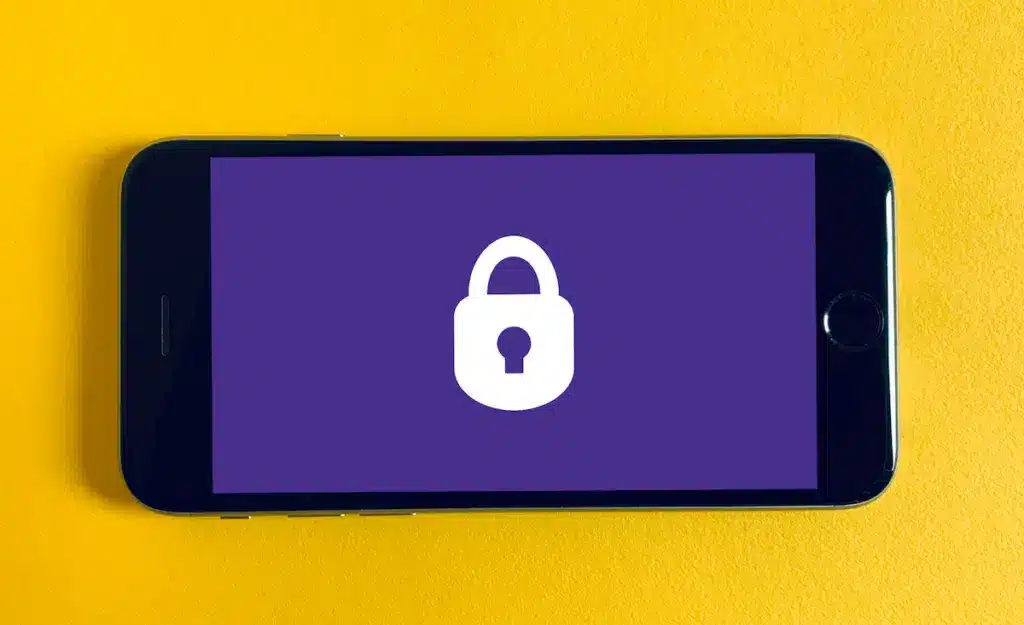
Transferring large volumes of data can incur transfer costs and may take time, depending on your network connection and the size of your local data center.
Plan for these costs and consider optimizing data transfer methods, such as leveraging offline data transfer or utilizing data transfer appliances offered by cloud providers.
Key Considerations and Challenges
While migrating to the cloud offers numerous benefits, it is essential to be aware of potential challenges and considerations:
Data Transfer Costs and Speed
When migrating large volumes of data, it is important to consider the potential transfer costs and time it may take to complete the online data transfer.
Transfer costs
Moving substantial amounts of data over a network connection can result in high transfer costs, especially if you have limited bandwidth or if your cloud supplier charges for incoming or outgoing data transfer. Investigating these costs and including them in your migration budget is essential.
Consult your cloud provider’s pricing documentation to understand the transfer costs associated with your specific migration requirements.
Transfer Speed and connection
The time it takes to transfer data depends on several factors, including the size of the data and the speed of your network. Moving large volumes of data online can be time-consuming if you have a slow or limited bandwidth network.
Assess your connection capabilities and consider potential network upgrades or optimizations to improve the data transfer speed.
Optimizing Data transfer methods
To expedite the data transfer processes and minimize costs, explore alternative data transfer methods provided by cloud providers.
One approach is to leverage offline data transfer methods from cloud spend, such as shipping physical storage devices directly to the cloud supplier for data ingestion. This method is beneficial when dealing with terabytes or petabytes of data, as it can significantly reduce transfer time and costs.
Some cloud providers also offer data transfer appliances, which are physical devices to enable high-speed data transfer to the cloud directly. For example, AWS Snowball and Azure Data Box are data transfer appliances to allow you to securely transfer large amounts of data by physically shipping the device to the cloud provider. Once received, the provider uploads the data from the device to your cloud storage system.
Data Security and Compliance

Security and compliance are paramount in data migration. Let us consider an example of data protection in a healthcare organization migrating patient records to a cloud-based electronic health record (EHR) system.
Encryption
Implement strong encryption measures to protect data both in transit and at rest. Encrypt sensitive data using industry-standard encryption algorithms, such as AES (Advanced Encryption Standard), to ensure it remains unreadable even if data is intercepted. For instance, when transferring patient records over the network during migration, ensure that all data is encrypted using secure protocols like TLS (Transport Layer Security) or SSL (Secure Sockets Layer).
Access controls
Implement access controls to restrict data access to authorized individuals only. Utilize role-based access control (RBAC) mechanisms to assign appropriate access privileges to users based on their roles and responsibilities.
For example, in the healthcare scenario, healthcare professionals should have access to patient records relevant to their assigned patients, while administrative staff should have limited access based on their respective roles.
Authentication mechanisms
Implement robust authentication mechanisms, such as multi-factor authentication (MFA), to verify the identity of users accessing the cloud computing environment. MFA adds an extra layer of security by requiring users to provide additional credentials, such as a one-time password generated through a mobile app or a physical token, in addition to their regular username and password. This helps prevent unauthorized access to sensitive data during migration and in the cloud.
Legacy Applications and Compatibility
During a cloud migration, it is essential to evaluate the compatibility of legacy applications with the cloud. Traditional applications built for on-premises environments may face compatibility issues when transitioning to cloud infrastructure, as they may rely on dependencies that are not directly compatible.
Hybrid or Multi-Cloud Strategies
Consider whether a complete hybrid cloud or multi-cloud strategy is appropriate for your organization. Evaluate the benefits and challenges of integrating on-premises infrastructure into one cloud platform or utilizing multiple cloud providers based on your specific needs and requirements.
For example, a company may adopt a hybrid cloud strategy by keeping their sensitive customer data on-premises for security reasons while leveraging public cloud services for scalability and cost-efficiency. This approach allows them to maintain control over critical data while benefiting from the flexibility and scalability of the public cloud.
Reverse Cloud Migration
Anticipate the possibility of reverse cloud migration in the future. Evaluate your options for migrating data from cloud environments back to on-premises infrastructure or transferring data between different cloud providers, if necessary. Design your data architecture and workflows with the flexibility to accommodate potential future changes.
For example, a company that initially migrated its data to a public cloud provider may return specific critical workloads to its on-premises infrastructure due to regulatory changes or evolving business requirements. By flexibly designing their data architecture and workflows, they can seamlessly transition the workloads back on-premises or resort to cloud-to-cloud migration if needed, ensuring adaptability to future changes in their cloud strategy.