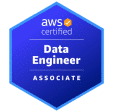ClickHouse is one of the fastest open-source databases, designed to handle large amounts of data quickly and efficiently. With its ability to process data and perform high-speed real-time analytics, it is becoming more and more frequently part of modern data stack. This makes ClickHouse an essential tool for organizations that need fast insights from massive datasets. However, to take full advantage of its power, having the right ClickHouse client GUI is very important.
A good GUI client simplifies complex database tasks like running queries, visualizing data, and exporting information, especially for those managing large databases. In this article, we will look at the best ClickHouse Click Guis: Tabix, DataGrip, DBeaver, and TablePlus, and hopefully help you find the right clickhouse client GUI to improve your workflow.
What Is Clickhouse Server?
A ClickHouse server is the core component of the ClickHouse database management system, specifically designed for online analytical processing (OLAP). It excels in handling massive datasets, executing complex analytical queries, and providing real-time insights by using column-oriented storage. Clickhouse database is usually much faster than traditional row-based databases, such as PostgreSQL, for processing large volumes of data.
What Is a ClickHouse Client?
A good ClickHouse client GUI enhances user experience and facilitates seamless interaction with the ClickHouse database server.
The ClickHouse client is a command-line tool used to interact with a ClickHouse server or ClickHouse cloud. It enables you to run queries, manage databases, and retrieve table data efficiently. The client connects via TCP or HTTP and can operate in either interactive mode for executing live queries or batch mode for running scripts.
You can configure the client using various connection settings, such as the server’s IP address, port, and user credentials, either through command-line options or a configuration file.
8 Advantages of Using a ClickHouse GUI Over the Standard Command Line
Here are several reasons why using a ClickHouse GUI can improve the user experience compared to the standard ClientHouse client command line:
1. Easy Installation and Setup
GUIs typically provide a simplified installation process, often using setup wizards, which makes configuring a ClickHouse client easier than the command-line interface.
2. Simplified Connection
GUIs allow you to manage multiple connections from a single interface easily. They provide a more intuitive process for creating and modifying connections, often through easy-to-navigate forms and dropdown menus.
3. Stored Credentials
GUI clients often have a feature to save connection credentials securely. This makes it more convenient to reconnect in the future, eliminating the need to manually reenter username, password, or connection strings each time.
4. Query Beautification
Many GUI clients come with built-in code editors that provide syntax highlighting, automatic formatting, and code beautification. This makes your SQL queries more readable and can reduce errors and improve overall code quality.
5. Data Visualization
GUI clients often come with built-in visualization tools. This can make it easier to understand and interpret the results of your queries, especially when dealing with large amounts of data.
6. Drag-and-Drop Features
GUIs provide drag-and-drop functionality for tables and columns, making query building much faster and easier, a significant advantage over the required manual query writing.
7. Autocompletion and Intellisense
GUI clients often include autocompletion features, which can significantly speed up the process of writing SQL queries. Some even provide IntelliSense, offering suggestions for function or table/column names as you type.
8. Easy Data Export
There’s an array of features that can vary between different ClickHouse client GUIs. Exploring these can help you find the perfect fit for your specific requirements and improve your overall data interaction experience.
Moreover, optimizing how you use your ClickHouse client GUI is essential for maximizing the benefits it can offer. Familiarizing yourself with all available functionalities will enhance your productivity.
GUI clients often provide simple interfaces for exporting data, whether a single row, a full table, or a query result. They also often support a variety of export formats, such as CSV, Excel, or JSON.
How to Choose the Right Clickhouse Client GUI?
Selecting the right GUI client can significantly enhance your productivity and efficiency in various ways:
- Ease of Use: Choose a GUI client that offers intuitive, visual tools to make database operations easier, especially if you’re not proficient in SQL.
- Efficient Data Export: Opt for a client that allows quick export in multiple formats like CSV or Excel to streamline data sharing.
- Data Visualization: Select a client with built-in data visualization features to create charts and graphs directly from your datasets.
- Query Optimization: Use a client with query optimization features to help identify performance issues and speed up query execution, especially with large datasets.
- Multi-database Support: Choose a client that supports multiple types of databases (Mysql, Singlestore, Postgres, and more) to manage all your databases from one interface.
- Advanced Code Assistance: Go for a client with advanced features like code autocompletion, syntax highlighting, and error detection to speed up SQL coding.
Top 4 ClickHouse Client GUIs
Let’s explore some of the top options to help you find the most suitable client for your needs.
1. Tabix
In conclusion, the right ClickHouse client GUI can transform how you interact with your data. It’s important to evaluate various options to find one that best suits your workflow.
Tabix is a web-based open-source GUI client designed specifically for ClickHouse. It provides an intuitive, browser-based interface for executing SQL queries, managing data, and visualizing query results through charts, graphs, and maps.
Key Features:
- Supports data operations like insertion, querying, and updating rows.
- Allows exporting data in multiple formats (e.g., CSV, Excel).
- Built-in visualization tools for charts, graphs, and maps.
- No installation is required; accessible via browser.
Pros:
- Easy to use with a smooth integration for ClickHouse operations.
- Great for visualization of query results.
- Accessible from any browser.
Cons:
- Lacks advanced features like database migration tools.
- Limited to ClickHouse, with no cross-database support
2. DataGrip
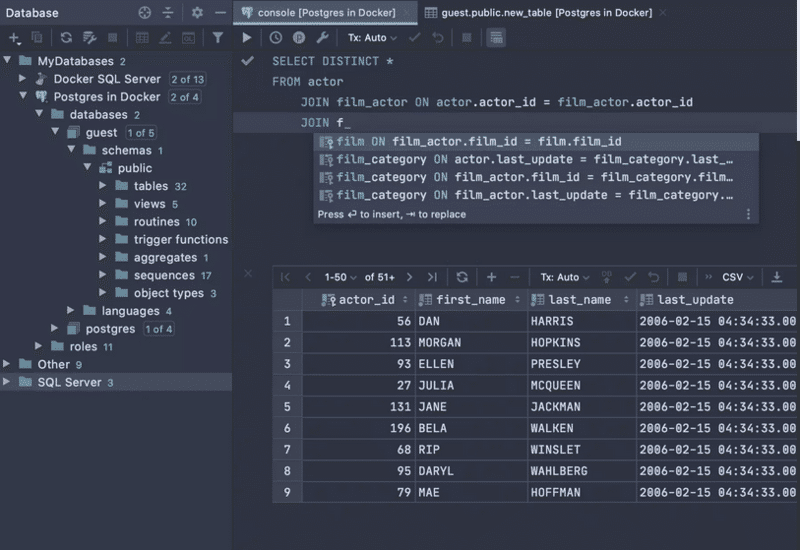
DataGrip is a powerful SQL IDE from JetBrains that supports multiple databases, including ClickHouse. It’s designed for professional database management and complex SQL development.
Key Features:
- Advanced SQL editor with autocompletion, syntax highlighting, and error detection.
- Supports various databases
- Built-in tools for query optimization and performance tracking.
Pros:
- Highly advanced code assistance for SQL.
- Multi-database support, useful for managing different databases in one place.
- Provides helpful insights into query performance.
Cons:
- Requires a subscription for full features.
- Can be resource-heavy, especially compared to simpler clients
3. DBeaver

DBeaver is an open-source universal database tool that supports a multitude of DBMS, including ClickHouse.
Key Features:
- SQL editor with syntax autocompletion and data export capabilities.
- Supports multiple databases, making it ideal for those managing diverse systems.
- Table previews and metadata browsing.
Pros:
- Open-source and cross-platform (available for Linux, macOS, and Windows).
- Comprehensive feature set, suitable for advanced users.
- Supports a wide range of databases
Cons:
- Can be overwhelming for beginners due to its extensive features.
- User interface can feel cluttered
4. TablePlus
TablePlus is a robust and intuitive GUI compatible with various databases, including ClickHouse. Its sleek design and a host of powerful features make database management a breeze.
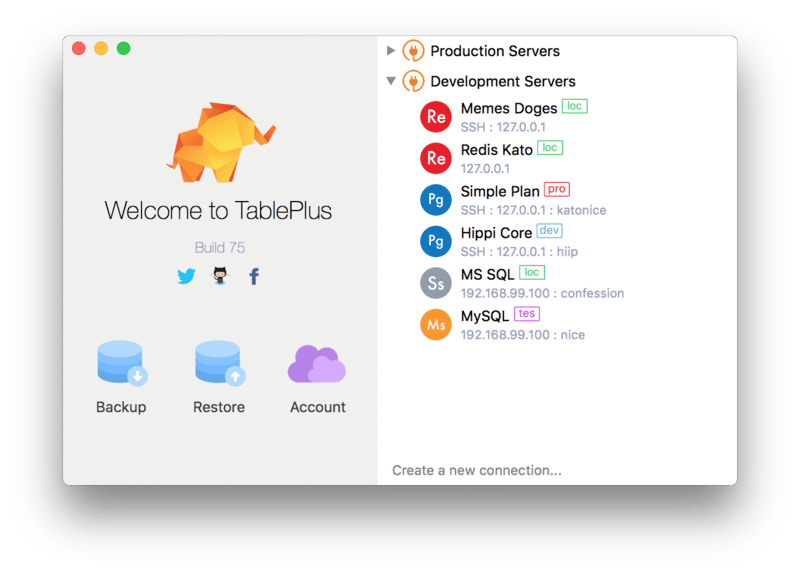
Key Features:
- Simple SQL query editor with real-time feedback.
- Supports multiple databases
- Clean, fast, and easy-to-use interface.
Pros:
- Lightweight and quick to install.
- Offers multi-database support.
- Affordable, with free and premium versions available.
Cons:
- Limited advanced features compared to more comprehensive tools.
- Less customizable than open-source clients like DBeaver
What Is the Best Clickhouse Client GUI?
Tabix offers a specialized focus for ClickHouse, providing a simplified, user-friendly experience. DataGrip stands out for its advanced code assistance and smart query console. DBeaver, while not exclusive to ClickHouse, offers versatile functionality across various DBMSs. TablePlus, on the other hand, distinguishes itself with high performance, a native application, and a customizable interface. Each client serves different needs, so choose based on your priority: specialization, advanced features, versatility, or speed.
Optimize Your Data Strategy With Data-Sleek®
Having the right GUI client is key to effective database management. Tools like Tabix, DataGrip, DBeaver, and TablePlus each bring unique features that can boost your productivity in ClickHouse. Choosing the best one depends on your workflow, the size of your data, and your budget. It’s a good idea to try different trial versions to see what works best for you.

For further optimization of your data strategy, Data-Sleek provides expert data management consulting services in database architecture and integration, helping ensure your systems are performing at their best.
Reach out to maximize efficiency and align your operations with your business goals.
Whether you choose Tabix, DataGrip, DBeaver, or TablePlus, each ClickHouse client GUI has unique strengths that can help you manage your data more effectively.