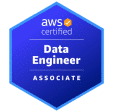For small businesses, finding ways to work smarter—not harder—is essential. That’s where workflow integration comes in. By connecting the tools and systems you use every day—like syncing your sales and inventory, or linking your customer management and marketing tools—you can eliminate repetitive tasks, reduce errors, and free up time to focus on what really matters: growing your business.
Wizardry of Workflow Integration
Remember the 1998 blockbuster movie “Big”, starring a fresh-faced Tom Hanks? Most of us can relate to young Josh Baskin’s innocent yearning for a power that he just knows would magically solve all his problems. A forlorn appeal to the all-seeing Zoltar results in our hero’s wish being granted and, until the predictably Hollywood-saccharin ending, he cavorts about New York City, marveling at his good fortune.
Fast-forward to today: you live in the real world, you run a small business, and alas, have no magic powers (that you know of). Wouldn’t it be amazing to unlock a power that, while not out-and-out sorcery, could seamlessly integrate all of your business operations into one powerful and efficient application?
No more juggling multiple platforms or wrestling with incompatible systems—just smooth, cohesive, and streamlined operations. If only there were a way to make this dream a reality, the possibilities would be limitless. Welcome to workflow integration.

If you’re a small businesses, chances are that you rely on numerous software applications to manage operations. However, these applications often operate in silos, leading to data inconsistency and process inefficiencies. This is where workflow automation comes in. Integration software allows businesses to connect these disparate applications using application programming interfaces (APIs), promoting seamless data flow and automated workflows.
Cracking the Code: Mastering Workflow Integration for Small Businesses
Workflow integration is the process of connecting different software applications and systems to create a unified workflow. It involves automating the flow of data and tasks between these systems, eliminating the need for manual intervention and reducing the risk of errors.
By integrating various business applications, such as customer relationship management (CRM), marketing automation, and accounting software, small businesses can streamline operations, improve data accuracy, and enhance overall efficiency.
Integration software provides a centralized platform to manage and automate workflows across multiple applications. Think of your business as your kingdom–but your data sources, analytics software, and applications are separated by moats. Workflow integration strategy is your drawbridge, allowing for seamless data exchange and communication between systems.
What is Workflow Integration, Exactly?
Simply put, workflow integration is the process of connecting all your business tools and apps to work together without interruption. The goal of comprehensive integration is making sure that multiple software systems, every myriad application and plug-in, and each individual data source are unified into one workflow, or operational protocol.
Instead of data being all over the place, the idea is to have one central spot for everything, making it easy to find and share info across the whole company. This involves automating tasks, syncing up data, and making processes smoother for different teams.
For small businesses, workflow integration is crucial. It can boost how efficiently things run. By automating repetitive tasks and getting rid of manual data entry, businesses can save time and resources, letting employees focus on the big-picture stuff. Plus, connecting workflows gets rid of those data silos that happen when different departments use their own tools, making collaboration better and giving everyone a clear view of what’s going on across departments.
Uninterrupted Workflow To Supercharge Your Small Business
Efficient workflow integration can have a profound impact on small businesses. By automating repetitive tasks and freeing up employees’ time, businesses can focus on higher-value activities that drive growth and innovation. For instance, using automated data entry, you can streamline marketing campaigns. Your team has more time to develop promising leads and personalize customer interactions, leading to an improved customer experience.
Workflow integration can also enhance customer experience by providing a seamless and consistent experience across all touchpoints. When customer data is synced across different systems, businesses can provide personalized support, track orders efficiently, and resolve issues promptly. By automating tasks, businesses can reduce human error and improve the accuracy of their operations. This, in turn, leads to higher customer satisfaction and loyalty.
The streamlined processes resulting from workflow integration allow for better resource allocation and optimization. By eliminating bottlenecks and improving workflows, businesses can handle higher volumes of work without increasing their workforce, leading to significant cost savings.

The Benefits of Workflow Integration for Small Enterprises
The benefits of workflow integration for small businesses extend beyond increased efficiency and data accuracy. By streamlining business processes, organizations can experience faster turnaround times, improved communication, and enhanced visibility into their operations. When workflows are integrated, businesses gain a holistic view of their processes, making it easier to identify bottlenecks, measure performance, and make data-driven decisions.
Moreover, workflow integration can boost employee productivity and morale. When employees are freed from tedious manual tasks, they can focus on more engaging and rewarding aspects of their jobs. This, in turn, can improve job satisfaction, reduce employee turnover, and create a more positive work environment.
Streamlining Business Operations and Processes
Workflow integration streamlines business operations by automating the data flow between different applications. This means that information is automatically shared and updated across all relevant systems, eliminating the need for manual data entry or transfer. This seamless data flow ensures that everyone in the organization has access to the most up-to-date information, reducing the risk of errors and improving decision-making.
With workflow integration, businesses can optimize their business processes by automating tasks and creating more efficient workflows. Integration solutions can automatically route tasks to the appropriate individuals or departments, track their progress, and provide real-time updates on their status. This level of automation not only saves time but also ensures that tasks are completed accurately and efficiently.

Valued Employees, Enhanced Productivity
When employees feel valued, their dedication and performance soar. Workflow integration plays a significant role in enhancing employee productivity by minimizing the need for human intervention in repetitive tasks. It frees up employees from time-consuming activities like data entry, allowing them to dedicate their skills to more creative, strategic, and fulfilling tasks. Your employees will thank you: it won’t surprise you that nearly all employees (over 90%!) prefer automation tools over manual entry.
By automating mundane tasks, workflow integration empowers employees to make better use of their expertise and focus on tasks that require critical thinking. Business process automation is in higher demand than ever, due in no small part to the fact that 68% of employees have too much work to handle daily. If automation isn’t used to handle large volumes of work, these workers can reach a breaking point. If you’ve hand-selected the best team to help collaborate with you, don’t squander their skills and talent with tedium.
Moreover, reduced workload and increased efficiency contribute to higher job satisfaction among employees. By streamlining workflows and automating tasks, businesses can eliminate tedious and repetitive activities, enabling employees to work smarter, not harder. This fosters a sense of achievement and satisfaction, leading to a more engaged and productive workforce.
Furthermore, the improved collaboration and communication fostered by integrated workflows contribute to a more positive work environment. When employees have access to shared information, it reduces misunderstandings, minimizes delays, and facilitates smoother collaboration between departments. Effective communication channels, enabled by integrated systems, help build stronger team relationships, leading to increased camaraderie and a more enjoyable work experience.

Real World Relevance
The empirical benefits to businesses that put automation to work are observable. But don’t overlook the importance of attaining and maintaining professional relevance in your market sphere. According to Acumen Research and Consulting, the workflow automation market is projected to become a nearly $80 billion industry by 2030. That’s a compound annual growth rate of 23%.
This projection shows us that business owners who are unequivocal in their growth and expansion strategies will move toward broader workflow automation across business operations and IT activities. In fact, 95% of engineering leaders think that their companies will prioritize workflow automation. Given the distinct and clear benefits of automation, it makes sense that the most successful businesses are making it a part of their business strategy.
Workflow Communication Corollary
Here’s a hypothetical but highly possible scenario: A patient in a hospital is under the care of an on-call physician and a team of department nurses. A nurse manually updates the patient’s chart during a shift but the update isn’t promptly communicated to the doctor because the update wasn’t automated across all platforms.
The consequences of the delay in this miscommunication affect the patient’s treatment, as well as the billing department’s ability to file insurance claims. With workflow automation, once a nurse updates patient information, it is immediately made accessible to the doctor for review and then forwarded to the billing department, ensuring continuity and accuracy in patient management. This ensures a smooth, logical progression of tasks, reducing delays and improving patient care.
Common Challenges in Implementing Workflow Integration
Implementing workflow integration can present various challenges for small businesses. One of the primary concerns is the compatibility of different systems and the potential need for custom integrations. Businesses may encounter difficulties integrating legacy systems with modern cloud-based applications, requiring additional investment and technical expertise. Resistance to change and the need for employee training can also pose obstacles to successful implementation.
Another challenge lies in selecting the most appropriate workflow integration solution that aligns with the business’s specific needs and budget. With numerous options available, businesses need to carefully evaluate their requirements, integration complexity, scalability, and long-term costs before making a decision. Effective planning, stakeholder buy-in, and ongoing support are crucial for overcoming these barriers and achieving a seamless workflow integration process.

Overcoming Technical Limitations and Compatibility Issues
One of the major hurdles in implementing workflow integration is dealing with technical limitations and compatibility issues. Many businesses rely on legacy systems that are not designed to integrate with modern software applications. This is where the technical expertise of IT professionals or integration specialists becomes crucial. They can assess the existing systems and identify potential compatibility roadblocks.
Luckily, there are integration software solutions that are specifically designed to bridge the gap between legacy systems and newer applications. These middleware solutions act as intermediaries, allowing data to flow seamlessly between different systems, regardless of their age or architecture. Businesses can opt for pre-built connectors or choose custom integration development based on their specific requirements.
Regularly updating software and systems is vital for ensuring ongoing compatibility and maximizing the benefits of integration. Investing in ongoing maintenance and support services can help mitigate technical glitches and ensure that integrations continue to function smoothly as technology evolves.
Addressing the Skills Gap and Training Needs
Successfully implementing workflow integration requires addressing potential skills gaps within the workforce. Training needs should be identified early to equip employees with the necessary knowledge and skills to effectively utilize the new integrated systems. Neglecting this crucial step can lead to resistance to change, confusion, and difficulty in adapting to new workflows.
Comprehensive training programs tailored to different user groups are essential. For instance, employees who primarily interact with specific software applications may only need training on the new functionalities related to the integrated workflows. In contrast, IT teams might require more in-depth training on managing and maintaining the integration platform.
Offering continuous learning opportunities and readily available resources, such as online tutorials, FAQ documents, and dedicated support channels, can empower employees to address queries and overcome challenges. Creating a supportive learning environment encourages employees to embrace the integrated systems.
Key Factors in Choosing the Right Database for Workflow Integration
Selecting the right database is critical for successful workflow integration. The database serves as the central repository for all integrated data and plays a vital role in ensuring data integrity, security, and scalability. When choosing a database, businesses need to carefully consider factors such as the type and volume of data, performance requirements, security needs, and the database’s ability to integrate with existing applications.
Other factors to consider are ease of use, vendor support, and cost. Small businesses with limited IT resources should opt for databases that are user-friendly and offer comprehensive documentation and support. It’s crucial to select a database solution that aligns with the business’s long-term goals, ensuring it can accommodate future growth and evolving data management needs.
Understanding Your Business’s Specific Needs
Before evaluating different databases for workflow integration, it’s essential to thoroughly understand the specific needs of your business. Consider the type of data your business handles. Is it structured data, such as customer information, or unstructured data, such as social media feeds? Think about the software tools and applications that need to be integrated. Analyze the type of workflow integration required – do you need real-time data synchronization or batch processing?
Identifying the current and future data storage requirements is crucial. Estimate the volume of data you anticipate managing and factor in future growth projections. This will help determine the database’s scalability and capacity planning. Consider the level of data security required to comply with industry regulations and protect sensitive business information.
Furthermore, define the performance expectations for the integrated workflows. How quickly does data need to be processed and accessed? Consider peak usage periods and the potential impact of data growth on performance.
Appraising Top Three Features: Scalability, Reliability, and Security
Rather than overwhelm yourself during the database selection process, focus on the top three features for workflow integration: the database should rank highly for scalability, reliability, and security. Let’s take a closer look:
Scalability is the extent to which the database can handle increasing data volumes and user traffic as the business grows, without compromising performance. To assess scalability, examine the database’s architecture. Is the database able to scale vertically (can it accommodate additional computing power or CPUs) and horizontally (can it withstand more servers) as you gain more customers?
Reliability makes sure that the database is consistently available and operational, minimizing downtime and data loss. Look for databases with built-in redundancy and failover mechanisms that guarantee data availability even in case of hardware failures or other unexpected events. A reliable database will operate even when some components fail.
Robust security features are crucial for protecting sensitive data from unauthorized access, breaches, or corruption. The right database for your business will offer features like data encryption, access control, audit trails. It will also have built-in regular security updates to mitigate potential risks.
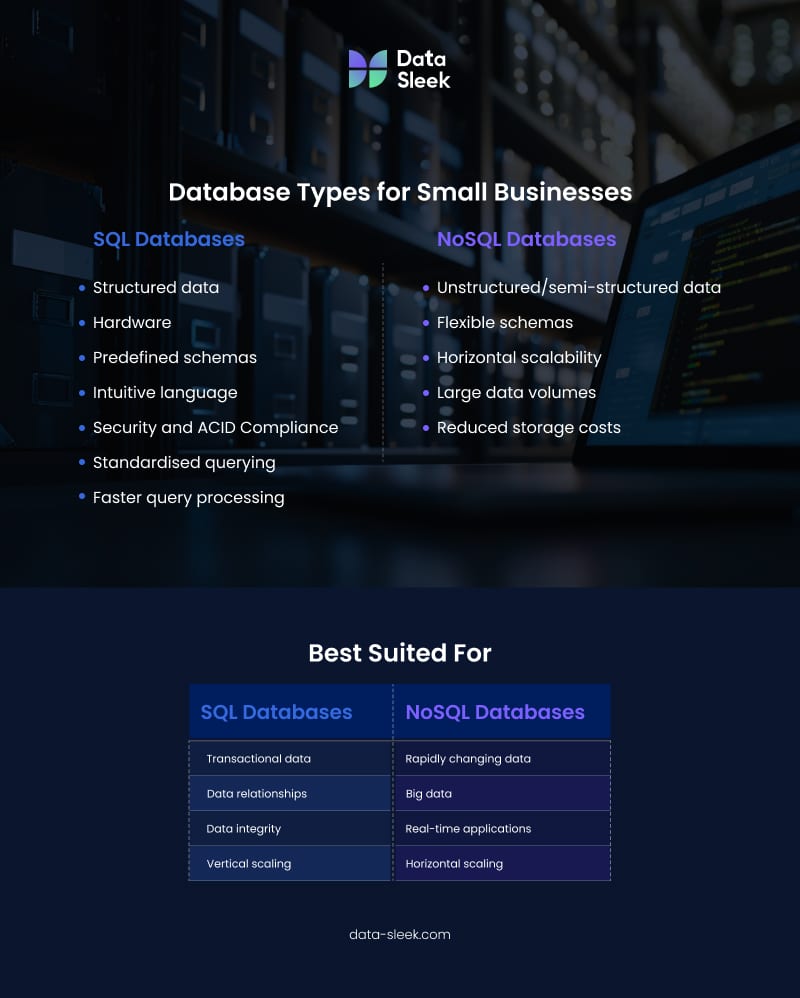
Types of Databases Suitable for Small Businesses
The schema of your database is important when choosing your database, and the utility of each depends on what function it needs to serve.
SQL (Structured Language Query) databases store data in structured tables with predefined schemas. Commonly used SQL databases are MySQL and PostgreSQL. This model is great for:
- Intuitive language: SQL databases don’t require lines and lines of code to retrieve data. An easy-to-understand, user-friendly language means it’s great for well-defined data with clear relationships.
- Security and ACID Compliance: (Atomicity, Consistency, Isolation, and Durability): SQL databases have built-in security features that help protect data from unauthorized access, such as user authentication, encryption, and access control. This ensures strong data consistency, integrity, and reliability.
- Standardized querying: Because SQL is a universal language used by many systems, it provides a uniform platform worldwide to all its users.
- Faster Query Processing: A large amount of data can be retrieved quickly and efficiently. Operations like insertion, deletion, and manipulation of data can be performed easily.
They excel in managing transactional data, establishing relationships with foreign keys, and preserving data integrity. SQL databases are great for vertical scaling and data consistency.
NoSQL databases, by contrast, are non-relational. These are designed to store unstructured or semi-structured data. Commonly used NonSQL databases are MongoDB, Cassandra, and Couchbase.
- Flexible schemas: With no structured data tables, NOSQL databases are ideal for rapidly changing data structures which don’t have a need for predefined schemas.
- Horizontal Scalability: Horizontal scaling (adding more servers) is easier and more cost-effective in NoSQL databases. Their flexibility means that scaling is quick and easy, which is great for a business whose data volume or traffic is expected to grow rapidly.
- Capacity for large data volumes: Great for big data and real-time applications, like social networks or IoT.
- Reduced Storage Costs: NoSQL databases are equipped to store data of all sizes and shapes, which reduces the cost to store it
To SQL or Not to SQL: Which is Right for You?
When it comes to use cases, SQL databases are commonly used for applications like financial systems that require strong data consistency and transactional support. On the other hand, NoSQL databases are well-suited for handling big data and real-time analytics where flexible data models and horizontal scalability are crucial for processing large volumes of data efficiently.
Understanding the distinct characteristics and applications of SQL and NoSQL databases is crucial for businesses looking to make informed decisions on which database type best aligns with their specific requirements and objectives.
The best choice depends on the specific needs of the business. Factors to consider include data structure, scalability requirements, budget, and technical expertise. Consulting with a database expert like Data-Sleek can help small businesses make an informed decision.

Cloud-based Databases: A Flexible Option for Growing Businesses
Cloud-based databases offer several advantages for small businesses, including scalability, flexibility, and cost-effectiveness. With cloud-based databases, businesses can easily scale their database resources up or down based on their needs, without investing in expensive hardware or infrastructure. This scalability allows businesses to adapt to changing demands and accommodate growth without worrying about capacity constraints.
Another perk of cloud databases is that they are user-friendly and intuitive. Cloud providers handle all of the underlying infrastructure, maintenance, and security. With all of the backend of the system taken care of, your team is free to focus on designing solutions for your business (doing what you really hired them to do!) Additionally, cloud-based databases come with user-friendly interfaces, so that even the non-tech savvy user can manage and access data.
Moreover, cloud-based databases offer cost savings compared to on-premises solutions. They eliminate the need for upfront investments in hardware, software, and IT staff, making them an attractive option for businesses with limited budgets.
Implementing Workflow Integration: Your Step-by-Step Guide
Implementing workflow integration can seem daunting, but a structured approach can make the process more manageable.
- First: Identify the specific areas within your business where integration can bring the most significant benefits. Maybe your business is mired in manual data entry, precluding your team from developing relationships with customers and stakeholders. Since this describes about 80% of employees, who feel too bogged down in tedium to take on challenging new projects, this might be a place where integration can be a boon for your bottom line.
- Next: Map out existing workflows and analyze pain points, bottlenecks, and opportunities for improvement. Do you have unnecessary tasks that don’t add value to your data outcomes? Maybe your task flow contains gaps, overlaps, and conflicts. This analysis will guide you in selecting the right integration tools and prioritizing integration projects.
- Once you’ve defined your integration needs, the next step is to choose the appropriate integration approach – whether it’s using pre-built integrations, APIs, or custom development. Carefully plan the integration process, considering data mapping, error handling, and testing procedures.
Identifying Areas of Improvement within Your Current Workflows
Begin by identifying key business processes that are being slowed down by disconnected systems. These might include tasks that require manual data entry, involve multiple handoffs between teams, or lead to frequent errors and delays. For example, in a sales process, a common challenge could be the lack of seamless integration between the CRM and accounting software, which can cause delays in generating invoices and recognizing revenue.
Once you’ve pinpointed these areas, map out the workflows to visualize how information and tasks move across departments and systems. This step helps you spot bottlenecks and redundancies. The idea is to find areas where processes can be streamlined so that departments aren’t getting in each other’s way without knowing it.
For example, in an IT department, workflow automation software can provide an overview of all the active workflows, helping the team identify and resolve conflicts. If one workflow is trying to update a user access level while another is trying to reset it, the automation tool can prioritize actions so that they aren’t unwittingly undermining each other’s goals.
The ultimate goal is to build a more integrated system where data moves smoothly between platforms, reducing the need for manual input and improving overall efficiency.
Soliciting the opinions of your whole team can be a smart strategy. Ask employees from different departments for their feedback on what challenges they’re facing and what improvements they’d like to see. This kind of teamwork not only helps pinpoint areas where integration is needed but also gives everyone a sense of ownership and buy-in for the project. Plus, when people feel heard, they’re more likely to support and contribute to making the integration a success.

Selecting and Setting Up Your Ideal Database
Once you have a clear understanding of your integration requirements, evaluate potential database solutions based on factors such as scalability, compatibility with existing systems, security features, and cost.
Consider whether a cloud-based or on-premises solution aligns better with your business needs.
- If your integration involves real-time data exchange, look for databases that support API integration for seamless communication between systems.
- Next, formulate a plan for the data migration process. This includes:
- mapping data fields between the old and new systems, which maintains data integrity during the transfer process
- For larger volumes of data, think about using data migration tools or seeking assistance from database experts like Data-Sleek to ensure a smooth transition
- Lastly, make sure that all necessary security measures are in place to protect your data. Configure access controls, encryption protocols, and backup procedures to safeguard sensitive information and ensure compliance with industry regulations.
Give Your Business the Gift of Data Synergy
Mastering workflow integration is crucial for the success of small businesses. By streamlining operations, boosting productivity, and nixing inefficiencies in your workflow, your business can achieve greater efficiency and growth. Understanding specific needs, choosing the right database, and implementing solutions step-by-step are key to successful workflow integration.
Overcoming technical limitations and investing in employee training are vital for seamless integration. Embracing the benefits of workflow integration will not only enhance business performance but also pave the way for sustainable success in the competitive market landscape.
Without maximizing every IT opportunity, your business risks losing invaluable unmet potential. Boosting workflow integration is pivotal for the prosperity of small businesses. By streamlining operations, enhancing productivity, and effectively tackling challenges, businesses can achieve greater efficiency and growth. Understanding specific needs, selecting the optimal database, and methodically implementing solutions are crucial for successful workflow integration.
Overcoming technical constraints and investing in employee training are essential for seamless integration. Embracing the advantages of workflow integration will not only elevate business performance but also lead to sustainable success in the competitive market landscape.
If you want a holistic, unified approach to unbridle the full potential of your business, consider partnering with Data-Sleek to help you select the right database integration strategy. Contact us today for a free consultation and see how we can empower your organization to harness the power of a fully integrated data system.