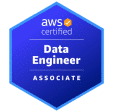Choosing the right database management system can be daunting, especially with the many options available. Today, we’ll dive deep into SingleStore and MySQL, exploring the key differences in the “SingleStore vs. MySQL” debate. We’ll help you decide which database management system best fits your application by comparing their features, scalability, and performance.
SingleStore vs. MySQL Key Takeaways
Comparing SingleStore and MySQL in 2024 to understand their respective strengths & weaknesses.
SingleStore is a cloud-native database platform designed for scalability & performance, whereas MySQL offers ease of use & flexibility.
SingleStore best suits real-time analytics applications, while MySQL provides traditional relational database management capabilities.
Understanding SingleStore and MySQL
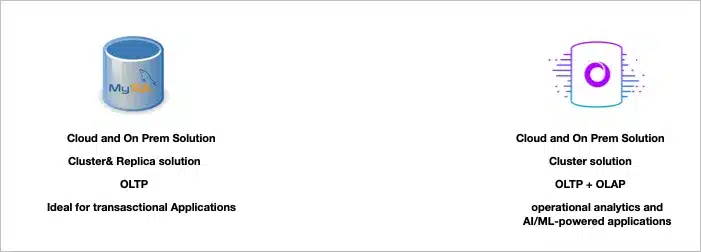
SingleStore and MySQL are both well-established database management systems, each with its own unique set of features and functionality. While they share some common ground, they cater to different use cases and application requirements. MySQL is widely used for web-based applications and is known for its security, reliability, and ease of use. On the other hand, SingleStore offers a comprehensive, scalable database platform tailored for operational analytics and AI/ML-powered applications with exceptional performance and distributed SQL capabilities, all within a single database.
A deeper exploration of SingleStore and MySQL will shed light on their strengths and potential drawbacks, giving us a clearer understanding of their differences.
SingleStore Overview
SingleStore is a high-performance, cloud-native SingleStore database platform designed for real-time analytics and machine learning applications. Its features include:
Distributed architecture for efficient data storage across multiple nodes
Faster data retrieval compared to MySQL’s distributed architecture
Capability to handle various data types, including unstructured data like JSON, geospatial data, and full-text search
This makes SingleStore a versatile choice for data-intensive applications.
One of the key advantages of SingleStore is its scalability. It offers the following benefits:
It can easily integrate with various tools and manage analytics on a large scale, making it an ideal choice for businesses requiring high performance and growing over time.
SingleStore supports SQL, allowing users to leverage their existing SQL skills and knowledge.
It can be deployed on various cloud platforms, including Google Cloud Platform, providing flexibility and ease of use.
In machine learning and time series data, SingleStore excels by providing a platform that offers accelerated data ingestion and exceptional performance. Its capabilities for handling large volumes of data in real time make it a go-to choice for data scientists and analysts needing a robust, scalable solution.
MySQL Overview
MySQL is an open-source relational database management system (RDBMS) that has become popular for web-based applications due to its ease of use, flexibility, and support for various programming languages. It supports SQL and boasts a wide range of storage engines, such as the MyISAM storage engine, known for its simplicity and high performance for read-heavy workloads. Users can take full advantage of these features by creating a MySQL instance.
However, SingleStore provides a more advanced storage and retrieval system, making it a better choice for real-time analytics applications. While MySQL is highly scalable and secure, it lacks some advanced features SingleStore offers, such as support for unstructured data and real-time analytics capabilities.
Despite these differences, MySQL remains a reliable choice for traditional relational database management, offering a familiar SQL experience and a strong community of users and developers.
Key Differences Between SingleStore vs. MySQL Instance

With a basic understanding of SingleStore and MySQL established, we can now highlight their key differences, specifically in scalability, performance, data storage, and supported features.
Examining these aspects will clarify which database management system to opt for based on the specific requirements of an application.
Scalability and Performance
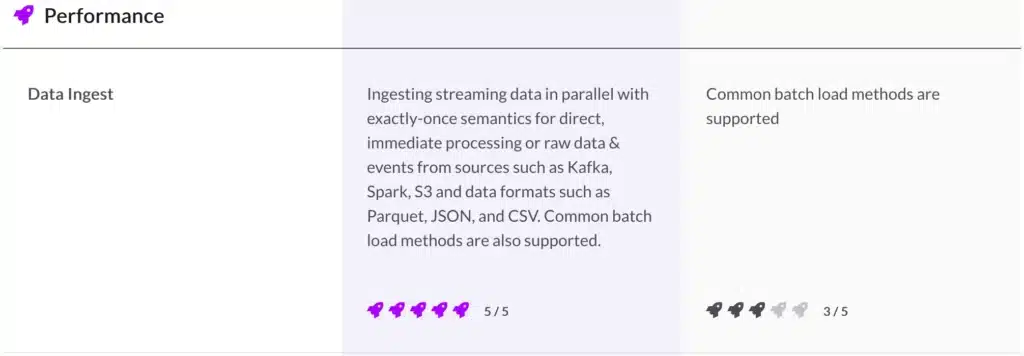
SingleStore excels in scalability and performance thanks to its distributed cloud-native architecture. This allows the platform to scale horizontally, quickly adding additional nodes to increase capacity and meet the demands of high-performance applications.
In contrast, MySQL also offers a scalable database solution but requires more manual configuration and tuning to match the performance levels that SingleStore offers.
In terms of performance, SingleStore is designed to process large volumes of data quickly and effectively, making it an ideal choice for real-time analytics applications. MySQL, a high-performance database, is more suitable for smaller-scale applications and traditional relational database management.
Data Storage and Retrieval
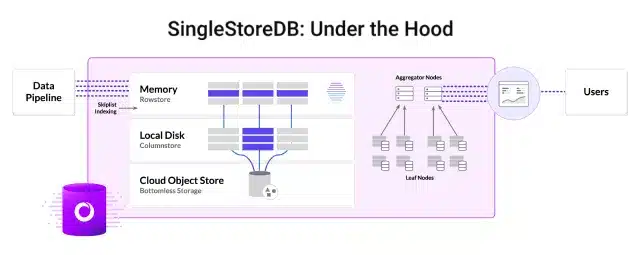
Data storage and retrieval methods differ between SingleStore and MySQL, each optimized for specific use cases. SingleStore employs row-store and column-store patterns for efficient data storage and retrieval, allowing it to quickly process large volumes of data for real-time analytics applications. It also offers unlimited storage capacity, utilizing memory, disk, and cloud object storage to optimize performance and ensure durability.
On the other hand, MySQL is designed for traditional relational database management, focusing primarily on structured data. Its data storage and retrieval capabilities are more limited than SingleStore, making it a less optimal choice for applications requiring real-time analytics and high-performance data processing.
Supported Features and Functionality
Regarding features and functionality, SingleStore and MySQL cater to different needs.
SingleStore offers:
Advanced analytics capabilities
Distributed query processing
Streaming data ingestion
Time series data support
These features make it a powerful choice for data-intensive applications, especially when working with data warehouses.
In contrast, MySQL Standard Edition provides a more straightforward SQL experience, supporting traditional relational database management. Although MySQL is widely used and supported, it lacks some advanced features offered by SingleStore, making it more suited for applications requiring a more straightforward, familiar SQL experience.
However, both databases provide error messages to help database administrators identify and resolve issues within their databases, ensuring smooth operation and maintenance.
Migrating from MySQL to SingleStore

If you’re contemplating transitioning from MySQL to SingleStore, grasping the migration process is vital. This section will outline the steps in preparing for migration, including understanding stored procedures, loading data into SingleStore, and ensuring data consistency and security.
Preparing for migration involves assessing the current MySQL environment, understanding the data structure, and determining the migration date.
Preparing for Migration
Before initiating the migration process, you need to evaluate your existing MySQL infrastructure, plan for potential schema changes, and select appropriate tools for data transfer. Tools like Arcion can help facilitate data migration from MySQL to SingleStore, offering a user-friendly UI or CLI and a streaming pipeline using Change Data Capture to replicate changes from MySQL to SingleStore.
A thorough preparation for migration can help mitigate potential challenges and guarantee a seamless transition. This involves evaluating your existing MySQL infrastructure, planning for any necessary schema changes, and selecting the appropriate tools and methods for data transfer.
Loading Data into SingleStore
After completing the preparation stage, the subsequent step involves the process to load data into SingleStore. Depending on your specific use case and requirements, this can be done using various methods, such as bulk loading or incremental data replication. To store data efficiently, tools like Arcion can further facilitate data transfer, offering a streamlined approach to data migration and minimizing the risk of data loss and downtime.
A meticulous selection of the suitable data loading method, aided by tools like Arcion, guarantees a seamless migration from MySQL to SingleStore, preserves data integrity, and mitigates potential disruptions.
Ensuring Data Consistency and Security
During the migration process, data consistency and security hold utmost importance. Tools such as Change Data Capture and data validation techniques can help minimize data loss and maintain data integrity throughout the migration. Additionally, SingleStore implements end-to-end encryption, secure authentication, and authorization protocols and complies with ISO/IEC 27001 and SOC Type 2 certifications.
Employing tools and techniques for data consistency and security safeguards your valuable data, preserves its integrity throughout the migration from MySQL to SingleStore, and ensures a smooth transition and uninterrupted operation.
Use Cases: When to Choose SingleStore or MySQL
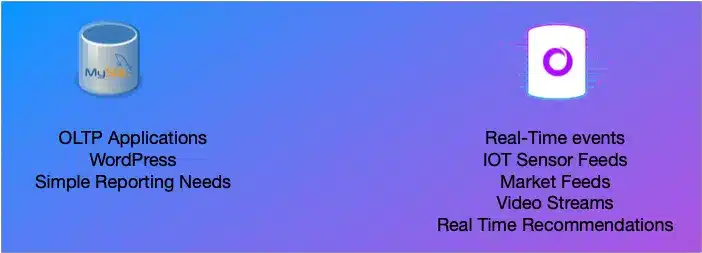
The choice between SingleStore and MySQL as the preferred database management system may vary based on different applications and use cases. This section discusses specific use cases for real-time analytics applications and traditional relational database management, emphasizing the best database management system.
For real-time analytics applications, SingleStore is the preferred choice. It is designed to be effective.
Real-Time Analytics Applications
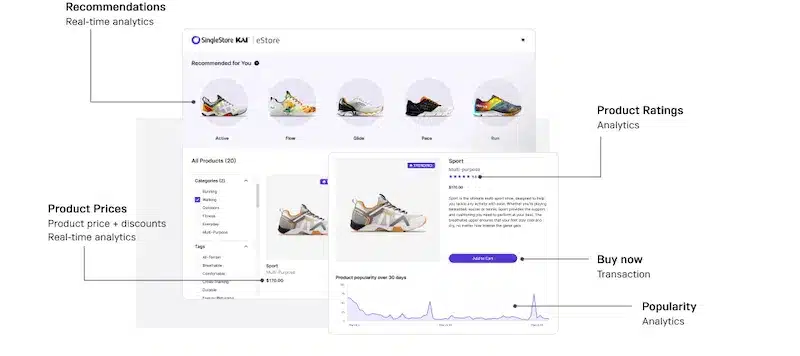
SingleStore is ideal for real-time analytics applications, machine learning, and other data-intensive workloads that require high performance and scalability. Its ability to process large volumes of data quickly and effectively makes it a go-to choice for data scientists and analysts who need a robust, scalable solution.
Thanks to its impressive performance and scalability, SingleStore is well-equipped to meet real-time analytics applications’ demands and adapt to increasing data volumes and user needs.
In contrast, MySQL is more suited for smaller-scale applications and traditional relational database management. While it offers high performance, it lacks the advanced features and capabilities of SingleStore, which are essential for real-time analytics applications.
Traditional Relational Database Management
MySQL suits traditional relational database management, offering a familiar SQL experience and support for various programming languages. Its features include:
Popularity of web-based applications
Security
Reliability
Ease of use
These qualities make it reliable for managing traditional relational databases and embedded database systems.
Despite SingleStore’s advanced features and functionality, its primary focus on real-time analytics and AI/ML-powered applications may render it less suitable for traditional relational database management. In such cases, MySQL’s straightforward SQL experience and strong community support make it a more suitable option.
Considering a move to SingleStore, or need expert guidance to optimize your existing SingleStore deployment? Our team of certified SingleStore consultants at Data-Sleek can help you assess your needs, plan your migration, and ensure you maximize the power of this cutting-edge database. Unlock SingleStore’s Full Potential with Our Consulting Services.”
Summary
In conclusion, SingleStore and MySQL have their strengths and weaknesses, catering to different use cases and application requirements. SingleStore excels in realtime analytics applications, offering advanced features and scalability, while MySQL provides a more familiar SQL experience and is better suited for traditional relational database management. By understanding the critical differences between these two database management systems, you can decide which one best fits your specific needs, ensuring optimal performance and scalability for your application.
Frequently Asked Questions
What is a Scalable Database
A scalable database is a database system designed to grow efficiently as the amount of data and user load increases, ensuring consistent performance and availability. This scalability can be achieved either vertically (by adding more resources to a single server) or horizontally (by distributing the database across multiple servers or nodes).
What is the difference between MySQL and SingleStore?
MySQL is an open-source relational database, while SingleStore offers a distributed SQL database for data-intensive applications that combine transactional and analytical workloads.
Is SingleStore based on MySQL?
SingleStore uses the same wire protocol and SQL syntax as MySQL for compatibility, and its cloud-native architecture provides scalability and performance gains.
SingleStore is not a storage engine or other component of MySQL, and the servers do not share code. However, customers have migrated from MySQL to SingleStore to drive performance and limitless scalability.
Is there anything better than MySQL?
Top contenders for alternatives to MySQL include Microsoft SQL Server, MariaDB, Amazon RDS, IBM Db2, and PostgreSQL, each offering different features that may be better suited for specific projects.
Can I easily migrate from MySQL to SingleStore?
Yes, you can easily migrate from MySQL to SingleStore with the help of proper preparation, tools such as Arcion, and by following the migration steps.
Is SingleStore a good choice for machine learning applications?
SingleStore offers high performance, scalability, and support for various data types, making it an excellent choice for machine learning applications.
It is designed to handle large datasets quickly and efficiently, allowing for faster insights and better decision-making. It also provides a range of features that make it easy to deploy and manage, including automated backups, replication, and more.