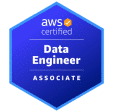In an era where data is the new gold, SFTP to Snowflake integration represents one of the most secure and efficient ways to move data across systems. Secure File Transfer Protocol (SFTP), a trusted method for safeguarding data transfers, is a cornerstone for modern businesses. If you’re dealing with data warehouses like Snowflake, understanding Snowflake Data Integration with SFTP is paramount.
What is SFTP?
SFTP, or SSH File Transfer Protocol, is a network protocol that transfers files securely. Unlike basic FTP, SFTP encrypts your files, ensuring they remain confidential and intact when you transfer files. SFTP authentication can use a private key or a regular username and password.
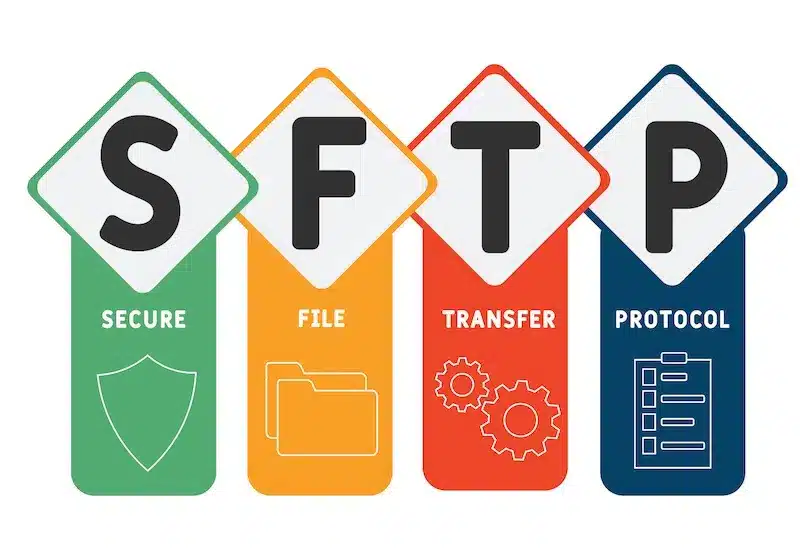
Is SFTP Better Than FTP?
SFTP is superior to FTP because it offers enhanced security features, including data encryption and secure user authentication methods. These features make SFTP a go-to option for modern data integration tasks involving business data. If you have more questions, here is how SFTP works.
Why Use SFTP to Load Snowflake Data?
SFTP is a secure method for transferring files over encrypted SSH connections. Integrating it with Snowflake provides a dependable data ingestion method, especially for organizations that heavily rely on legacy systems, third-party data exchanges, and batch processing. Here are more reasons why using SFTP to Snowflake is advantageous and relevant:
- Security and Compliance: Since SFTP is built on SSH, it provides encrypted data transfer, ensuring data-in-transit protection. These security measures align with data governance and compliance frameworks like GDPR, HIPAA, ISO 27001, and SOC 2. When using SFTP to load Snowflake data, organizations can leverage Snowflake’s role-based access controls and built-in encryption-at-rest to guarantee end-to-end security.
- Bridge for Legacy and Modern Systems: Today, most legacy systems still use SFTP for outbound data. Instead of heavily customizing or replacing these systems, organizations can build a lightweight bridge to Snowflake by receiving SFTP files, staging them in cloud storage, and automating ingestion. This ensures modernization without affecting crucial business processes.
- Support for Structured and Semi-Structured Data: SFTP supports the transfer of multiple file formats, including JSON, CSV, XML, Avro, and Parquet. Snowflake, on the other hand, natively supports structured and semi-structured data ingestion. This compatibility guarantees seamless transformation and transfer of raw files into Snowflake’s cloud data platform through external stages and Snowpipe.
- Staging and Automation via External Stages: Snowflake supports SFTP file transfers by connecting to cloud storage solutions like Azure Blob Storage, AWS S3, and GCS, often using intermediate automation. With tools like AWS Transfer Family or third-party SFTP gateways, organizations can write directly to cloud storage, after which Snowflake accesses them through external stages. This enables near real-time ingestion, especially when coupled with Snowpipe.
How to Integrate SFTP with Snowflake
To integrate SFTP with Snowflake, organizations must set up an automated data pipeline to move files securely from the SFTP service into a Snowflake table. Therefore, the process often includes cloud storage as an intermediary.
1. Set Up an SFTP Server or Identify a Managed One
Organizations can either host their SFTP server or use managed SFTP services like Azure SFTP, AWS Transfer Family, or a third-party provider. When doing so, the goal is to find a solution that has audit logging enabled and supports secure authentication.
2. Designate a Landing Zone
Configure the cloud storage bucket to act as the staging area. Common cloud storage options include Amazon S3, Google Cloud Storage, and Azure Blob Storage. Most SFTP-to-cloud integrations will use this as a buffer between the SFTP server and Snowflake.
3. Automate File Transfer from SFTP to Cloud Storage
Automation tools like MFT solutions, Python scripts, cloud functions, and AWS Transfer Family help transfer files from the server to the preferred cloud storage bucket. During transfer, ensure the files are organized by source or date to streamline ingestion.
4. Create an External Stage in Snowflake
In Snowflake, define the external stage that points to the cloud storage location. Use the appropriate storage integration credentials, like SAS tokens or IAM roles, to grant Snowflake access.
5. Configure Snowpipe
Snowpipe helps with continuous, event-driven ingestion. Therefore, set up notifications like AWS S3 Event Notifications to trigger automatic ingestion.
6. Define the Target Table and File Format
Ensure there’s a destination table in Snowflake and align it with the structure of the incoming data. To do this, define a file format object in Snowflake that matches the uploaded files.
7. Test the Pipeline End-to-End
Test the pipeline by adding a test file in the SFTP server, check whether it lands in cloud storage, and confirm whether it loads as expected in Snowflake. In case of issues like permission errors, format mismatches, or ingestion delays, troubleshoot the pipeline.
8. Secure and Monitor the Flow
This final step guarantees the security of the flow by encrypting data at rest and in transit. To achieve this, implement role-based access controls in Snowflake and the cloud storage. Also, create monitoring alerts to detect failures in the pipeline. Securing the SFTP to Snowflake pipeline guarantees compliance and long-term reliability.
Understanding AWS Transfer Family Service
For data engineering, the AWS Transfer family service is a game-changer. Supporting SFTP, this service offers a secure channel for transferring business data between your source system and cloud-based data storage. AWS Transfer Family is not just another SFTP client; it’s a comprehensive solution that addresses various facets of data integration, from handling large data volumes to combining data from different sources.
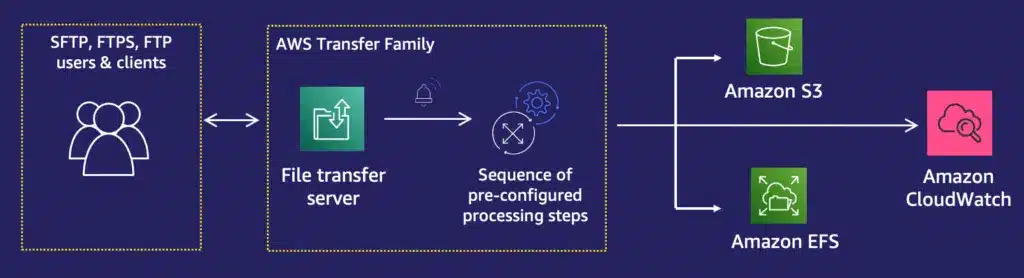
Setting Up AWS SFTP for Data Storage in S3
Setting up AWS SFTP can be tricky, but its advantages in data volumes and business data security are immense. Once configured, it allows for the secure storage of your files in Amazon’s S3 data cloud, providing unlimited disk space. This approach enhances your data engineering efforts and serves as a bridge for ingesting data into data lakes or data warehouses like Snowflake.
What is SFTP AWS?
In AWS, SFTP is offered as part of the AWS Transfer Family. This fully managed service is designed to facilitate seamless and secure file transfers directly into and out of Amazon S3. Unlike traditional SFTP server setups that require significant investment in hardware and maintenance, AWS’s SFTP service is cloud-based, providing a scalable and cost-effective data integration solution.
The service simplifies setting up and maintaining an SFTP server by handling the underlying infrastructure, allowing you to focus more resources on business logic and data engineering tasks. It’s particularly beneficial for organizations that deal with fluctuating data volumes, as the cloud-based nature of AWS allows for on-demand scalability.
Moreover, AWS SFTP is integrated with other AWS services, including AWS Identity and Access Management (IAM) for secure access control and AWS CloudTrail for auditing. This makes it easier to test and set up complex data integration systems where you might need to ingest into Snowflake from SFTP or transfer data into other data lakes and data warehouses.
By leveraging AWS SFTP, you can ensure higher security and performance for your business data while benefiting from the robust features and integrations available on the AWS platform. This makes it ideal for modern enterprises looking for a robust, secure, scalable data integration solution.
How Do I Create an SFTP in AWS Transfer?
Creating an SFTP server in AWS Transfer involves several steps, including selecting your server options, configuring your SFTP settings, and activating the server. Once active, you can integrate and configure it with Amazon S3 for data storage.
The shell SSH file transfer server uses Amazon API Gateway, which calls AWS Lambda to detect the username and password provided or authenticate via SSH using the private key and public key mechanism. Fortunately, a Cloud Formation template will set up everything for you. You’ll still need to set up security policies using IAM roles and assign them appropriately.
Once everything is set up correctly, you can connect to the SFTP server with any SFTP client using the default port number 22.
What is SFTP Integration?
SFTP integration is the seamless process of securely transferring files from one system to another. In data integration solutions, it’s not just about moving files but ensuring those files integrate well into the destination system, such as a data warehouse like Snowflake. By utilizing SFTP, organizations can maintain the highest level of data security throughout the data transfer process, thus ensuring that the data remains intact and secure from unauthorized access or data corruption.
Why is Snowflake Data Integration Crucial?
When ingesting data into Snowflake from SFTP, the SFTP integration provides a secure and efficient method for transferring large data volumes. If you use the AWS transfer family server as your SFTP server, you can use AWS storage, which will provide unlimited disk space and satisfy most business needs.

SFTP Snowflake integration enables organizations to get a unified view of their data by combining data from different source systems, including legacy systems and modern data lakes. By integrating SFTP with Snowflake, companies are equipped with a powerful tool that enables the secure, effective management of business data and the breaking down of traditional data silos.
How to Transfer Data Through SFTP?
Transferring data through SFTP is an organized and secure process. First, you initiate a secure connection between the source (a legacy system, a remote file system, or another data warehouse) and the destination system. This connection is facilitated by an SFTP client using SSH (Secure Shell) cryptographic protocols, ensuring that data remains encrypted during transit and safeguarding it from unauthorized access or tampering.
Steps to Transfer Data:
- Initiation: Use an SFTP client to initiate a secure connection with the source system.
- Authentication: Both systems authenticate each other through cryptographic keys or passwords. This ensures the source and the destination are verified entities.
- Navigate to Source Files: Once the secure connection is established, navigate to the files or data sets you wish to transfer using the SFTP client’s interface.
- Execute Transfer: Select the files and execute the transfer. The data is encrypted during this phase, ensuring its integrity and security.
- Confirmation and Closing: Both systems send and receive confirmatory messages upon successful transfer. The connection is then terminated, ensuring no residual access remains.
By following these steps, organizations can easily connect and securely transfer business-critical data, making SFTP a key component of any sophisticated data integration system. This level of security and seamless integration is especially beneficial for companies increasingly relying on data warehousing solutions like Snowflake.
The Ease of Ingesting into Snowflake via S3
Combining SFTP, Amazon S3, and Snowflake creates a robust data lake integration pipeline. This isn’t just another way to manage data; it’s a streamlined process to ingest data into Snowflake from an SFTP server. Amazon S3 is a temporary storage location for your data sets, simplifying data warehousing activities. By configuring just a few settings, you can link Amazon S3 and Snowflake, creating a unified view of your business data. This integration enables customers to eliminate traditional data silos, offering an integrated, accessible data cloud for data warehousing or data lakes.
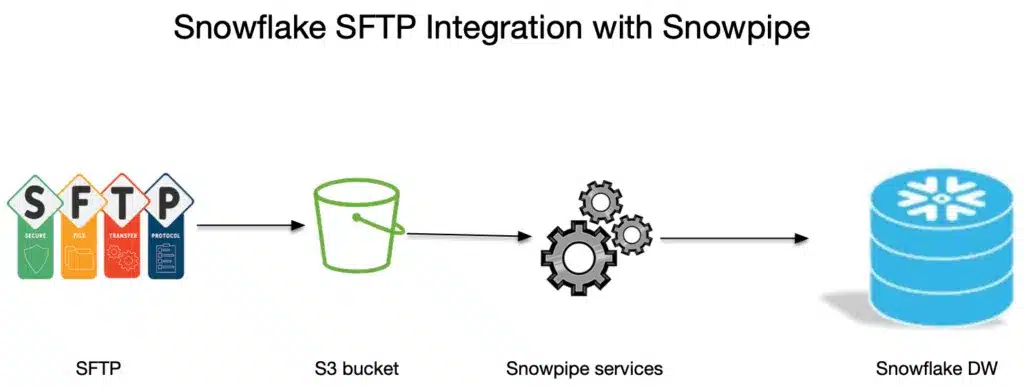
How to Load Data from SFTP to Snowflake?
Loading data from SFTP to Snowflake is a multi-step yet straightforward process. Initially, files are transferred securely from your SFTP server to Amazon S3 using the AWS Transfer Family service. This ensures that your data remains encrypted during transit, maintaining the integrity of your business data. Once your data lands in Amazon S3, you can leverage Snowflake’s native integration with Amazon S3 to ingest those files into your Snowflake data warehouse. Usually, this is done by executing Snowflake’s ‘COPY INTO’ command, designed explicitly for data ingestion tasks. This method is especially helpful for combining data from various data sources, including legacy systems.
How to Transfer Data Through SFTP?
Transferring data via SFTP requires setting up a secure channel between your source system and the destination, which would be an S3 bucket account. This connection uses SSH FTP, a secure version of FTP. Utilizing encryption algorithms, SFTP ensures that unauthorized access and data tampering is virtually impossible. Once the connection is established, files can be uploaded or downloaded as needed, allowing for a fluid data-sharing mechanism.
How Do I Automatically Pull Data from an SFTP Server into Snowflake?
Automation is crucial for modern data engineering tasks. To automatically pull data from an SFTP server into Snowflake, you can employ AWS Lambda functions or third-party automation tools like Apache NiFi. These functions or tools can be triggered whenever a new log file is uploaded to the SFTP server. From here, the new data can be automatically transferred to an S3 bucket and subsequently ingested into Snowflake. This creates a fully automated data integration system, freeing up resources and reducing the potential for human error.
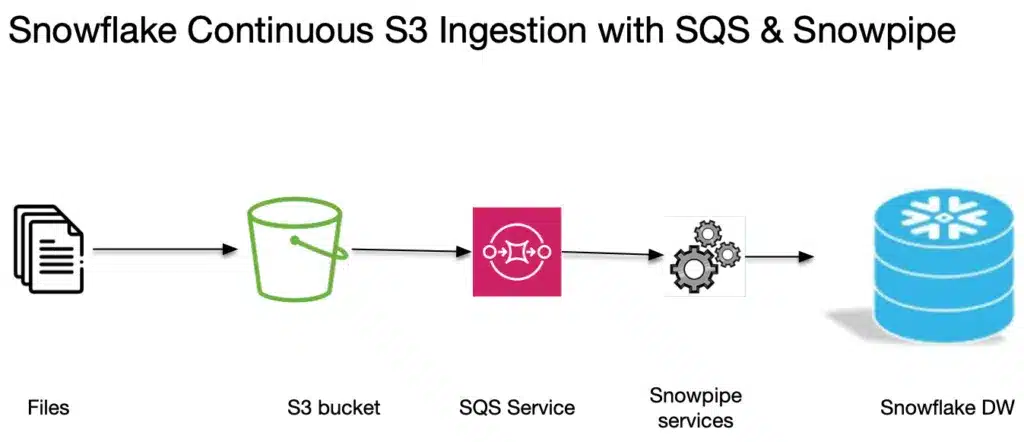
By capitalizing on this data integration method, you’ll find it easier than ever to consolidate your business data, whether it comes from legacy applications, other data warehouses, or disparate data silos. This leads to more insights, effective business intelligence strategies, and a more comprehensive understanding of your organization’s data landscape.
Unlock Seamless Data Integration Today!
Are you ready to elevate your data integration and experience the power of SFTP to Snowflake integration? Let us streamline the process for you. Contact us today to unlock the potential of your data.
Why Choose This Method?
Snowflake integration with SFTP via AWS S3 offers unparalleled advantages. This data integration solution efficiently handles data from multiple sources, enabling customers a one-stop solution for their data needs. From combining data from legacy systems to integrating it into modern data warehouses, this method provides a holistic approach to data integration and analysis.
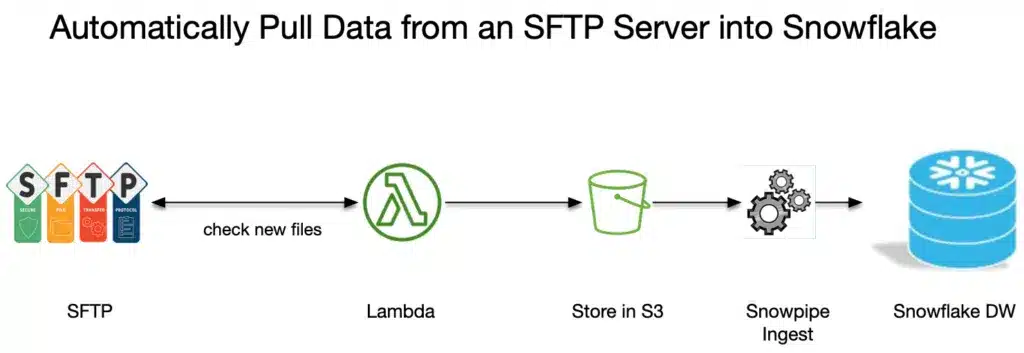
Explore The Future of Data Pipelines!
Data is the driving force behind successful businesses. Don’t let outdated systems hold you back. Discover how our solutions enhance your data-driven decisions and provide a competitive edge. Schedule a free consultation to learn more.
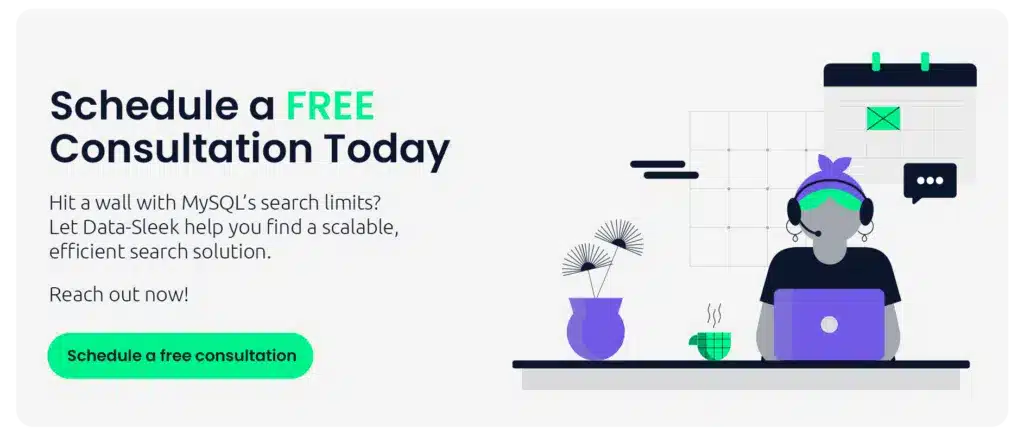
Conclusion
In today’s data-centric world, ensuring a seamless, secure, and efficient data pipeline is non-negotiable. Integrating SFTP with Snowflake via AWS S3 offers a robust solution and opens up a world of possibilities in data warehousing and analytics with advanced SQL functions. Organizations can no longer afford to operate in silos or rely on disjointed systems. By adopting this data integration method, businesses can leverage the combined strengths of SFTP, AWS, and Snowflake, leading to enhanced insights, better decision-making, and a stronger competitive position in the market.
Whether you’re just starting on your data journey or looking to upgrade your current systems, this integration is the way forward. Don’t forget to join our email list to receive the latest news and blogs, straight to your inbox.
Frequently Asked Questions
What tools can be used to automate SFTP to Snowflake transfers?
There are multiple options available depending on the system architecture. Common tools include AWS Transfer Family for SFTP to S3 transfers and Azure SFTP support via Blob Storage. There are also third-party managed file transfer (MFT) tools like MOVEit, GoAnywhere, and Cleo Integration Cloud. Automating these transfers saves time and reduces errors.
Can access to transferred files be restricted?
Yes, access can be controlled at multiple levels. There’s SSH key-based authentication on the SFTP server, or even opt for a strong password. For the cloud storage, organizations can use ACLs, IAM policies, or pre-signed URLs to ensure fine-grained access. Within Snowflake, data masking or column-level security is available for sensitive fields.
Is it possible to load files from an SFTP server directly into Snowflake without cloud storage?
At the moment, direct ingestion from an SFTP server into Snowflake isn’t supported. Snowflake requires a cloud object storage service like Amazon S3 as an intermediary stage. Therefore, files must be transferred from the server into cloud storage first before Snowflake ingests the data. This design allows Snowflake to scale and leverage the elasticity of cloud storage for efficient data querying and ingestion.
How can files be secured during SFTP to Snowflake transfers?
In transit data can be encrypted through SSH, while at rest data can be encrypted through enabling server-side encryption in the cloud storage service. For access control, there are Snowflake storage integrations that restrict access, or organizations can consider service principals and IAM roles.